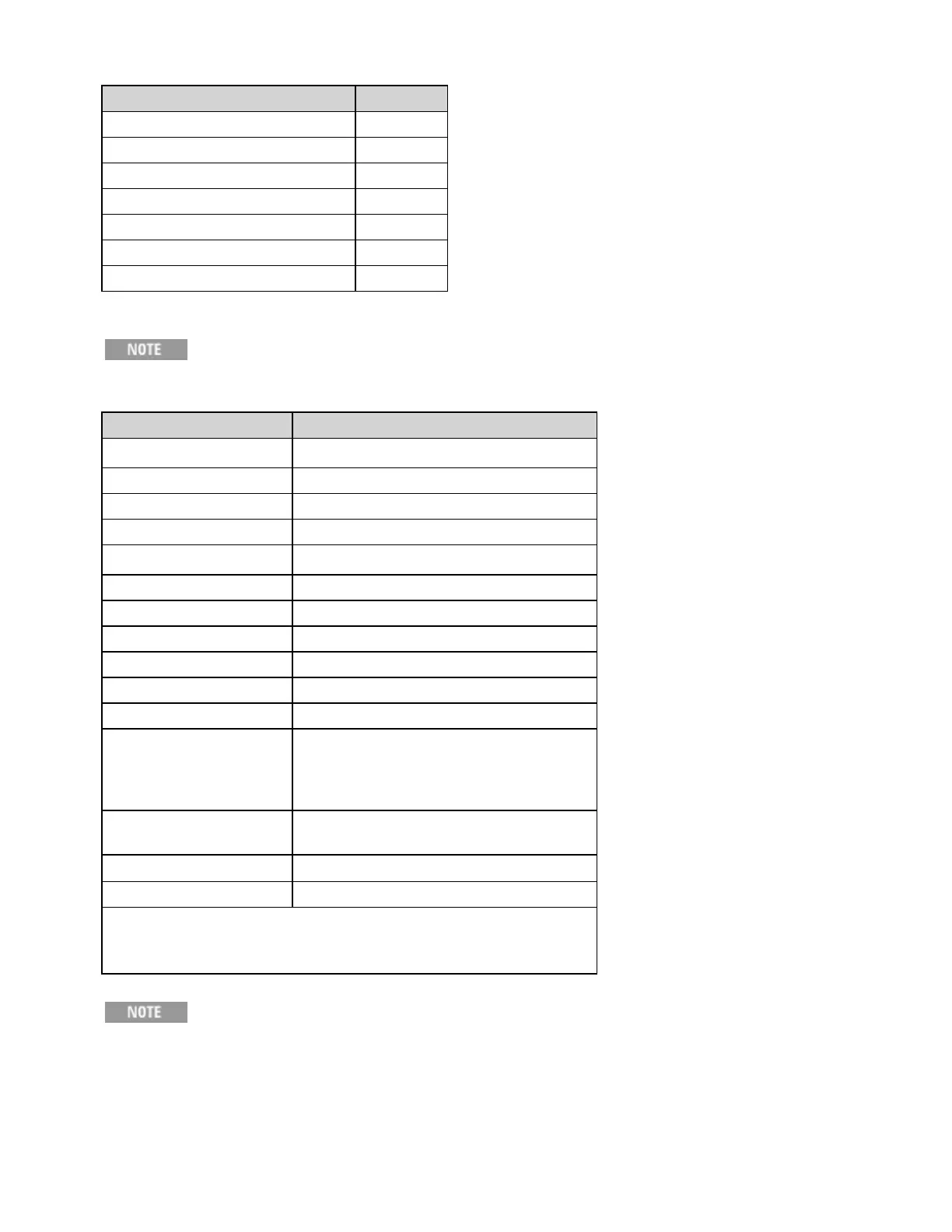Data Settings Factory Setting
Binary Block Data Format (34465A/70A only):
Border Normal
Data ASCII, 9
Data Transfer (34465A/70A only):
Separator Comma
Header Off
Reading Limits Off
The Error Queue is cleared at power on. It is not cleared by *RST,
SYSTem:PRESet, or a front panel Preset.
Input/Output Configuration Factory Setting
Enable Interfaces:
1
• LAN • Enabled
• GPIB • Enabled
• USB • Enabled
LAN Settings:
2
• DHCP • On
• Auto IP • On
• IP Address • 169.254.4.61
• Subnet Mask • 255.255.0.0
• Default Gateway • 0.0.0.0
• DNS Server • 0.0.0.0
• Host Name • K-34460A-nnnnn (for 34460A)
3
• K-34461A-nnnnn (for 34461A)
• K-34465A-nnnnn (for 34465A)
• K-34470A-nnnnn (for 34470A)
• LAN Services
1
• Enable All
(VISA LAN, Sockets, Telnet, Web Server, mDNS, HiSLIP)
GPIB Settings:
• GPIB Address • 22
1 Interface enable or LAN service changes take effect onlyafter you cycle power.
2 LAN setting changes require a LAN restart. From SCPI you must cycle power.
3 Where nnnnn represents the last 5 digits of the instrument serial number.
The instrument uses LAN port 5024 for SCPI Telnet sessions and port
5025 for SCPI Socket sessions.
SCPI Programming Reference
476
Keysight Truevolt Series Operating and Service Guide