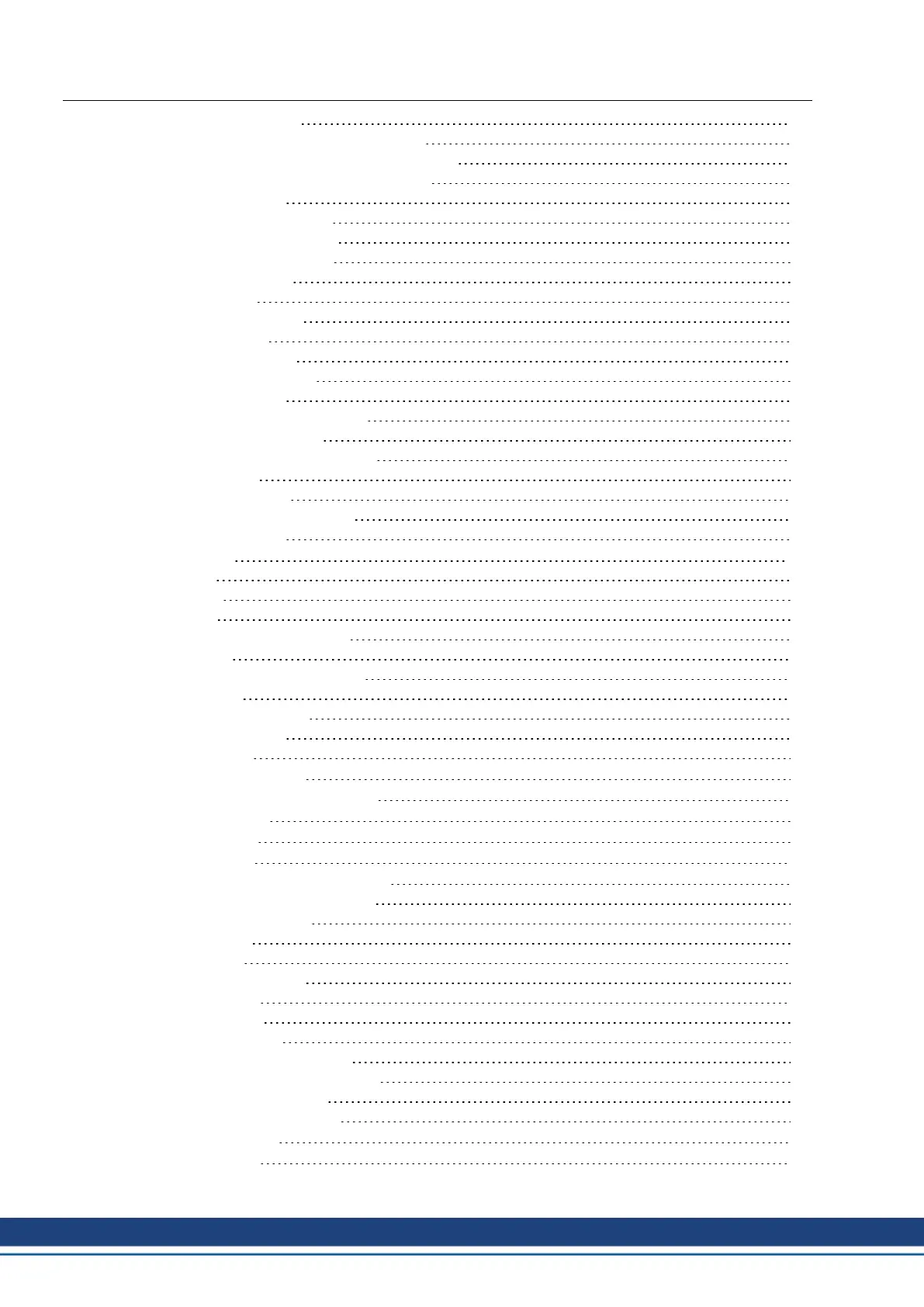9.2.1 Initial Drive Test Procedure 113
9.2.1.1 Unpacking, mounting, and wiring the AKD2G 113
9.2.1.2 Minimum wiring for drive test without load, example 113
9.2.1.3 Confirm connections (example: directly to PC) 114
9.2.1.4 System integration 114
9.2.1.5 Installand start WorkBench 115
9.2.1.6 Setup the axis in WorkBench 115
9.2.1.7 Enable the axis (Hardware) 115
9.2.1.8 Move the motor axis 115
9.2.1.9 Tune the axis 115
9.2.2 Setup software WorkBench 116
9.2.2.1 Use as directed 116
9.2.2.2 Software description 117
9.2.2.3 Hardware requirements 117
9.2.2.4 Operating systems 117
9.2.2.5 Installation under Windows 7/8/10 118
9.3 Switch-On and Switch-Off Behavior 119
9.3.1 Switch-on behavior in standard operation 120
9.3.2 Switch-off behavior 120
9.4 Fault and Warning Messages 121
9.4.1 Fault and warning messages AKD2G 121
9.5 Troubleshooting the AKD2G 122
10 Functional Safety 123
10.1 General notes 124
10.2 Use as directed 124
10.3 Prohibited use 125
10.4 Abbreviations used for functional safety 125
10.5 Enclosure, wiring 126
10.6 Functional Safety Option 1 (I/O, SIL2 PLd) 127
10.6.1 Technical Data 127
10.6.2 Safety Properties Overview 128
10.6.3 STO (Safe Torque Off) 129
10.6.3.1 Description 129
10.6.3.1.1 Important Notes 129
10.6.3.1.2 Precondition before activation 129
10.6.3.1.3 Activation 129
10.6.3.1.4 Restart 130
10.6.3.1.5 Timing 131
10.6.3.2 Safety Diagnostic view in WorkBench 131
10.6.3.3 Fault Reaction / Failure Messages 132
10.6.4 Verification, Commissioning 132
10.6.4.1 Verification 132
10.6.4.2 Proof test 132
10.7 Safety Faults,Safety Warnings 133
10.7.1 Drive LCD Display 133
10.7.2 Drive Safety Faults 134
10.7.3 Drive Safety Warnings 134
10.7.4 Troubleshooting safety functionality 134
10.8 Functional Safety Keyword Reference Guide 135
10.8.1 AXISx.SAFE.STO Parameters 136
10.8.1.1 AXIS#.SAFE.STO.ACTIVE 136
10.8.1.1.1 Description 136
10.8.1.1.2 Context 136
AKD2G-S Installation, Safety 1 | Table of Contents
6 Kollmorgen | kdn.kollmorgen.com | Beta, December 2018