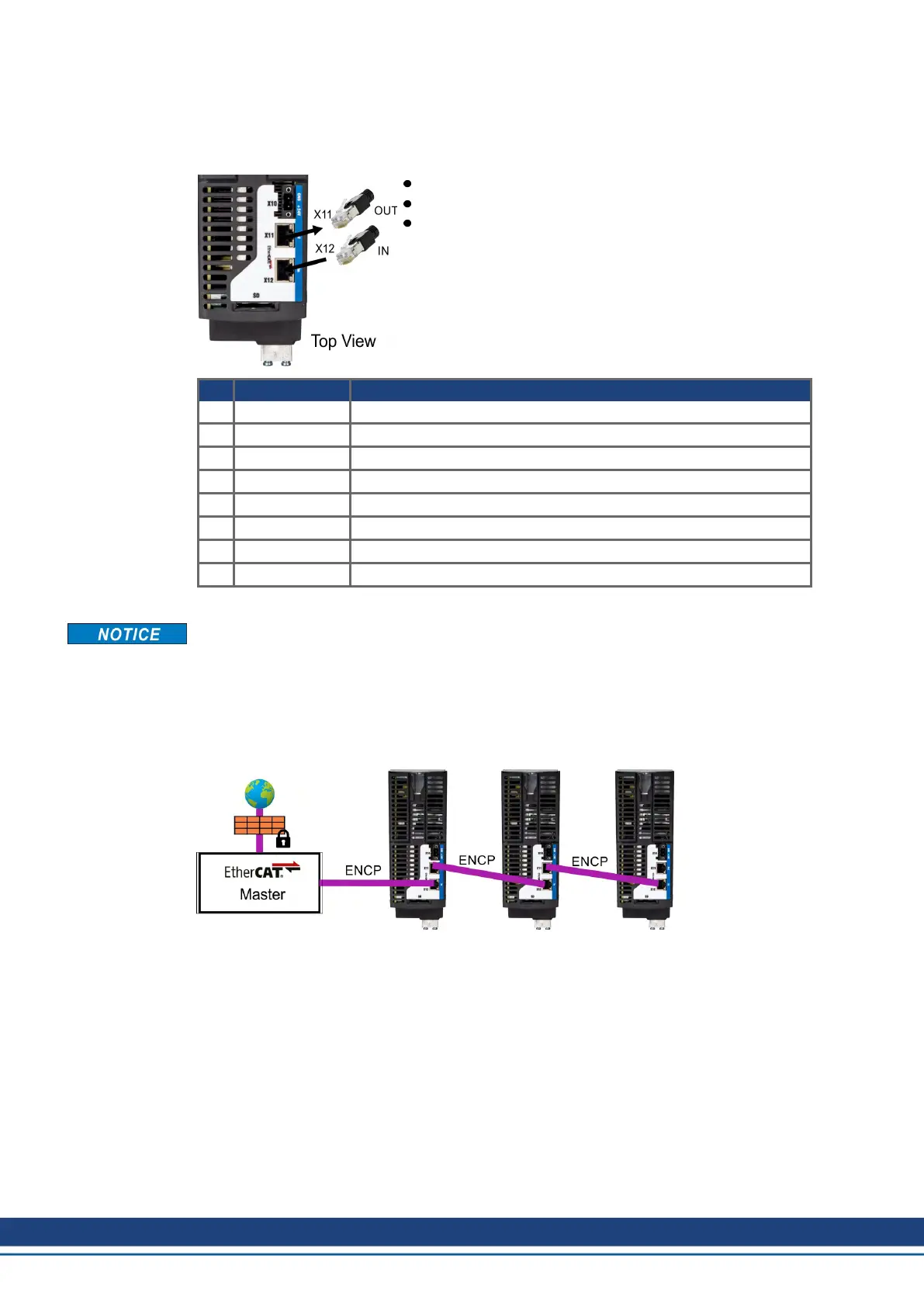AKD2G-S Installation, Safety 1 | 8 Electrical Installation
8.11 Motion Bus Interface (X11/X12)
The motion bus interface has RJ-45 connectors and can be used for communicating with field-
bus devices.
RJ45 with built-in green/red dual-color LED
X12 IN port, X11 OUT port
EtherCAT
Pin Signal Description
1 Tx+ Transmit +
2 Tx- Transmit -
3 Rx+ Receive +
4 Termination Bob Smith termination
5 Termination Bob Smith termination
6 Rx- Receive -
7 Termination Bob Smith termination
8 Termination Bob Smith termination
Do not connect the Ethernet line for the PC or PAC with the set up software to the motion
bus interface X11/X12. The service Ethernet cable must be connected to X20.
Bus topology example (EtherCAT)
We suggest to use Kollmorgen ENCP cables. For more possible system solutions refer to
the WorkBench Online Help.
Communication profile
For EtherCAT communication profile description refer to the manual "AKD2G EtherCAT Com-
munication".
94 Kollmorgen | kdn.kollmorgen.com | Beta, December 2018
