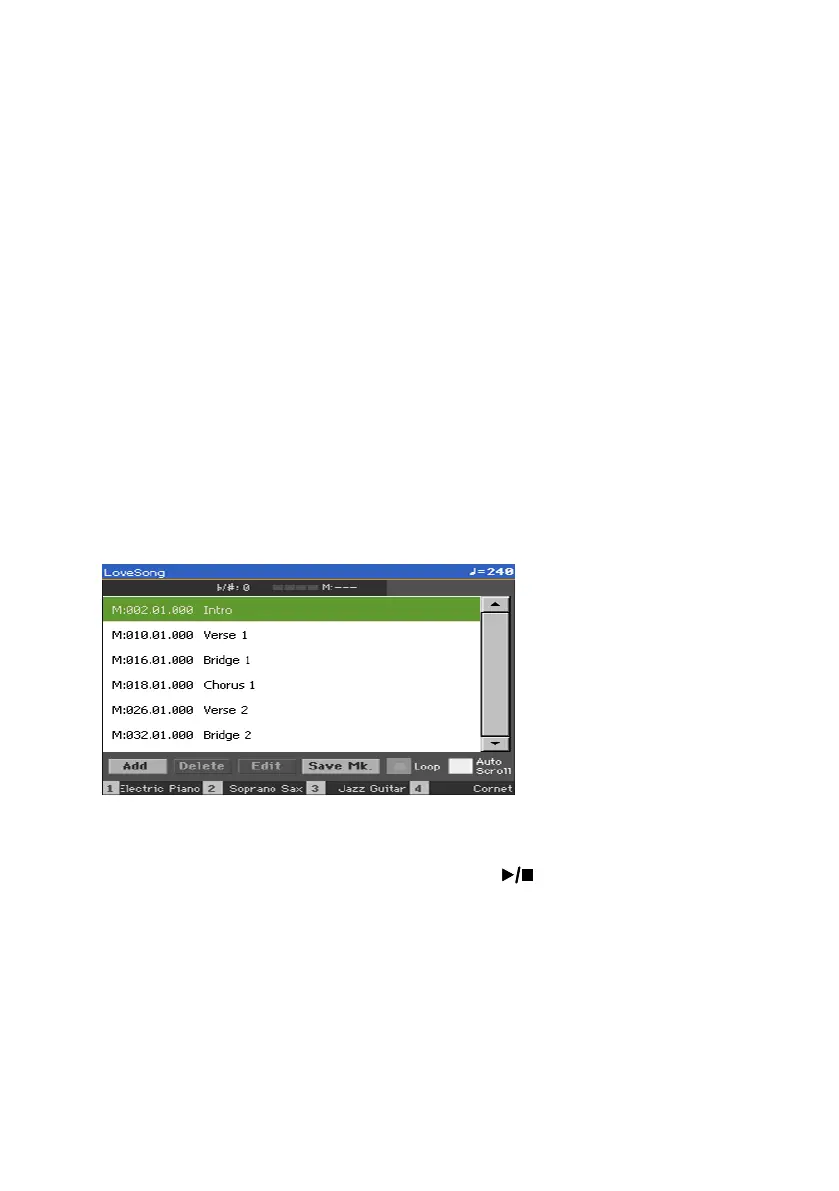92| Playing and singing
Usually, you will create the marker one or two measures before the actual
starting point.
3 When you reach the end of the point you need practicing, touch the Add but-
ton to create a second marker.
4 Select the first marker, then select the Loop checkbox to repeat (loop) be-
tween the first and second marker.
5 If you no longer need them, delete the markers. In any case, they will be
automatically removed when choosing a different Song or turning off the
instrument.
Creating and editing markers
You can add your own marker points to a MIDI Song, then save them into the
MID file.
Open the Markers page
▪ While in Song Play mode, press the MARKER buttons.
Add markers
1 Start the Player by pressing the PLAY/STOP (
) button.
Markers can be added even while the Player is not running, but adding them
while the Song is running is easier.
2 When you reach the position you want to save as a marker, touch the Add
button.
▪ If you touch Add within the early beats of the measure, the beginning of the
current measure is saved as a marker.
▪ If you touch Add within the last beat of the measure, the beginning of the
following measure is saved as a marker.
