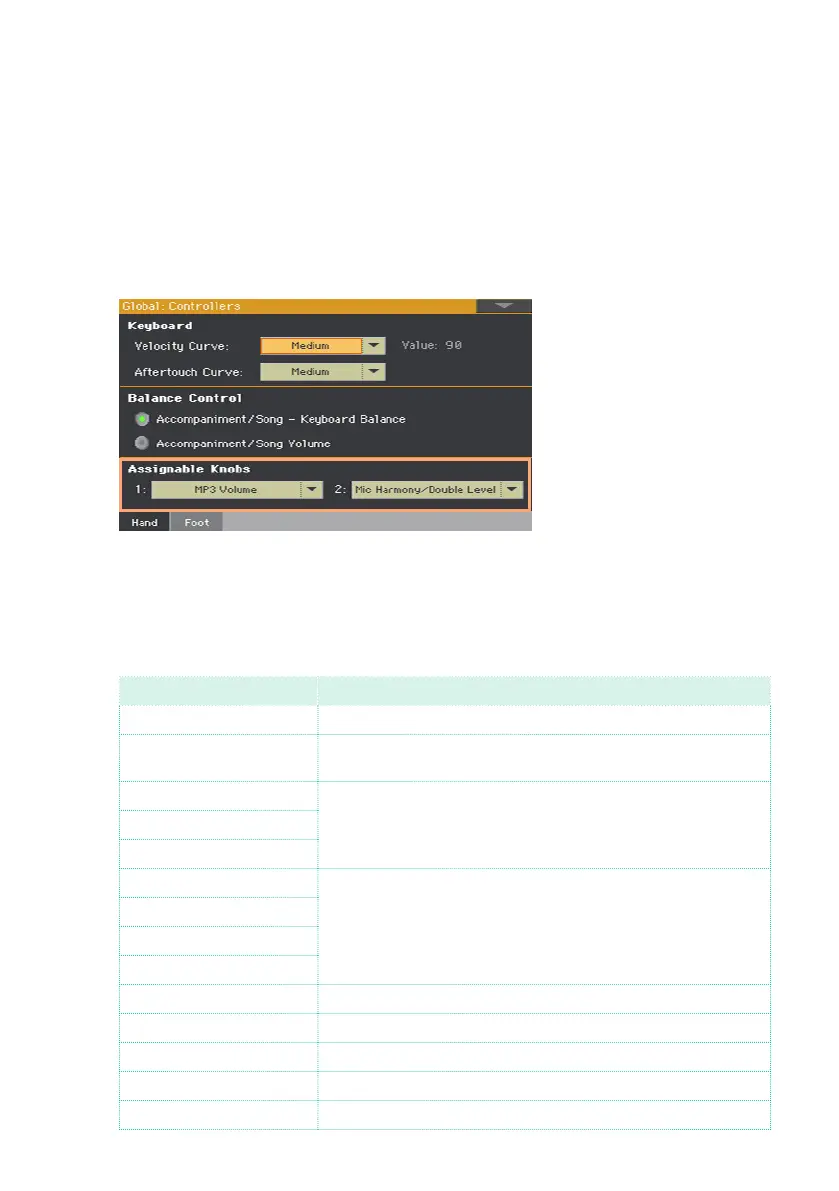Hand controllers |813
Programming the assignable knobs
Assigning a function to the assignable knobs
You can program the ASSIGNABLE KNOBS as a global setting.
1 Go to the Global > Controllers > Hand page.
2 Choose a function for each of the knobs.
Functions assignable to the knobs
Knob function Meaning
Off No function assigned
Keyboard Expression Relative Volume of the Keyboard Sounds. All the other Sounds
will not be varied.
Style Drum&Perc.Vol.(Gbl) The same as the Style Volume sliders in the Global > Mode
Preferences > Styles 2 page.
Style Bass Vol.(Gbl)
Style Accomp.Vol.(Gbl)
Kbd Upper 1 Volume Volume of the corresponding Keyboard Sound.
Kbd Upper 2 Volume
Kbd Upper 3 Volume
Kbd Lower Volume
Pad Volume Pads volume control
MP3 Volume Volume of the MP3 Song.
Upper VDF Cutoff Filter cutoff (for Sounds assigned to the Upper parts).
Upper VDF Resonance Filter resonance (for Sounds assigned to the Upper parts).
Mic Harmony/Double Level Volume of the Harmony/Double block.
