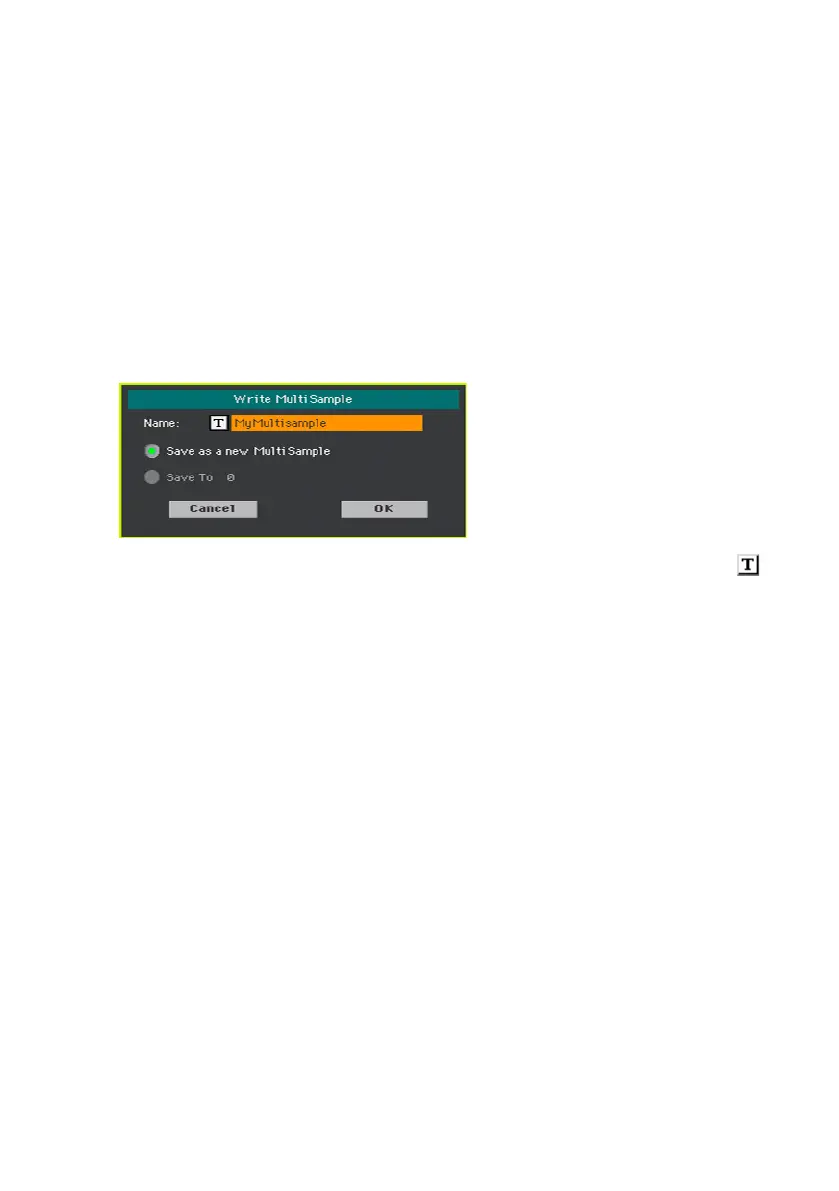Making new sounds with Sampling |479
Writing, exporting or deleting the
multisamples
Writing the multisample
Before creating a Sound, save the multisample organizing the samples on
the keyboard to the internal memory.
1 While in any page of Multisample editing section, choose the Write com-
mand from the page menu to open the Write Multisample dialog.
2 You may change the name of the multisample. Touch the Text Edit ( )
icon to open the virtual keyboard and edit the name.
When done editing the name, confirm by touching the OK button under the
virtual keyboard.
3 Select an option to choose a location where to save the multisample:
▪ Choose Save as a new Multisample to save to a new location.
▪ Select Save to to overwrite an existing location. In this case, the existing
multisample will be deleted.
4 Confirm the Write operation by touching the OK button.
Exporting multisamples
You can export the multisample in edit, together with all the linked samples.
The Export operation generates a KMP file (KORG’s proprietary file format
for multisamples), and a folder containing a series of KSF files (KORG’s pro-
prietary file format for samples) inside the same directory.
When exporting a stereo multisample, assign a different name to the Left
and Right channel files, to avoid overwriting them. A ‘-L’ and ‘-R’ suffix is usu-
ally added after the name of this kind of files.
1 While in any page of the Multisample section, choose the Export command
from the page menu, to open the Export Multisample window.