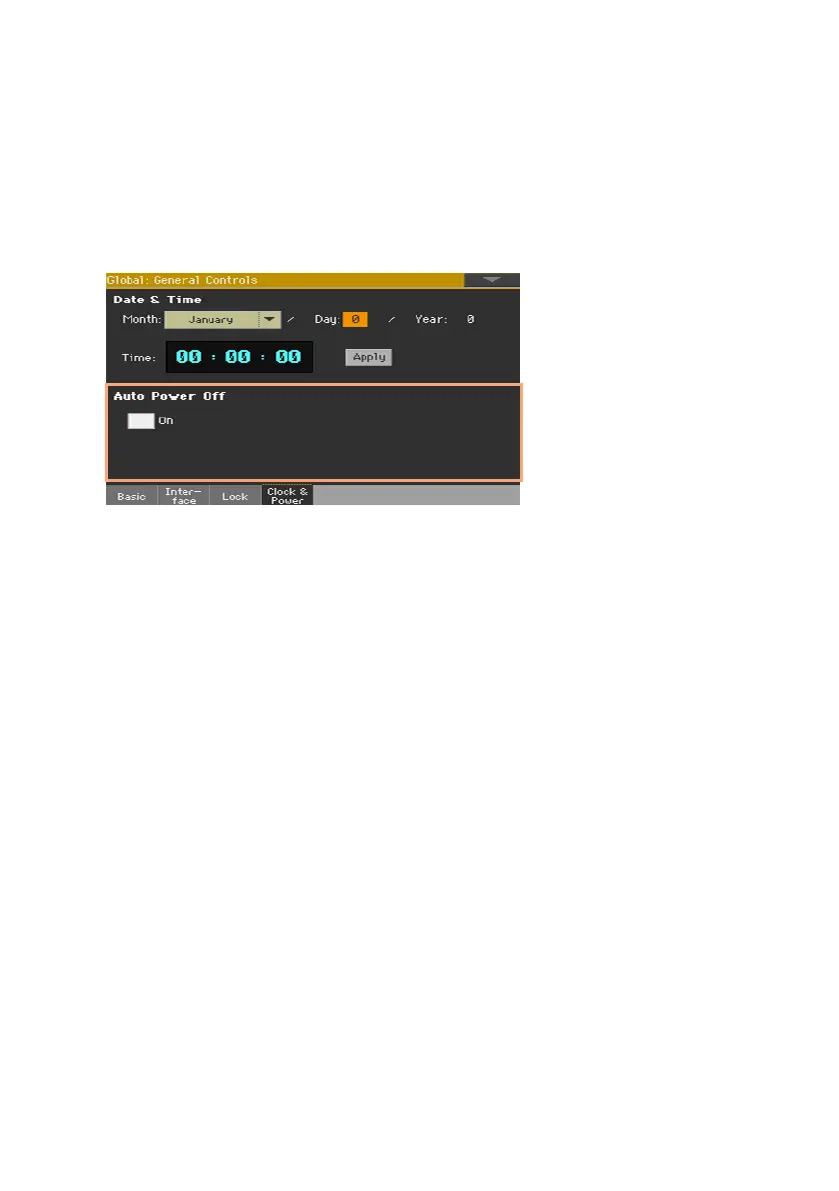840| Global settings and preferences
Automatic power off
Pa1000 can automatically enter standby after two hours of not being used,
to save power and help preserving the environment.
1 Go to the Global > General Controls > Clock & Power page.
2 Select/deselect the Auto Power Off checkbox.
When this parameter is checked, a few minutes before automatic standby a
message will warn you that the instrument is going to be put in standby. All
unsaved data currently in editing or recording will be lost.
At this message, you can let the instrument enter standby, or you can touch
the display, press any button on the display, or play the keyboard to leave it
turned on and continue using it.