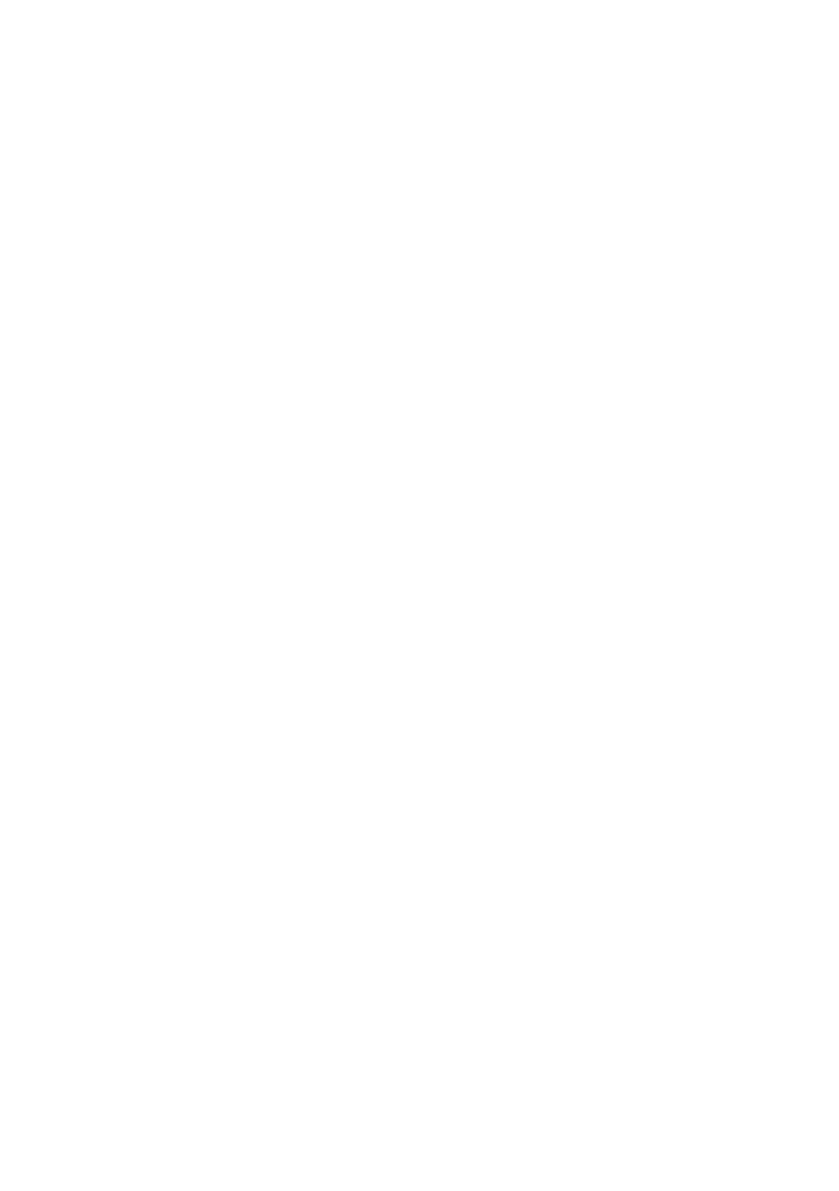Customizing the Keyboard Sets |147
Transposing the Upper Sounds to a
different octave
All Upper Sounds can be transposed to an upper or lower octave at the press
of a single button.
Transpose the Upper Sounds one octave up
▪ Press the UPPER OCTAVE + button on the control panel.
Transpose the Upper Sounds one octave down
▪ Press the UPPER OCTAVE - button on the control panel.
Reset the octave transposition
▪ Press both UPPER OCTAVE buttons together.
Memorize the Sound transposition
▪ Write the changes to a Keyboard Set.
