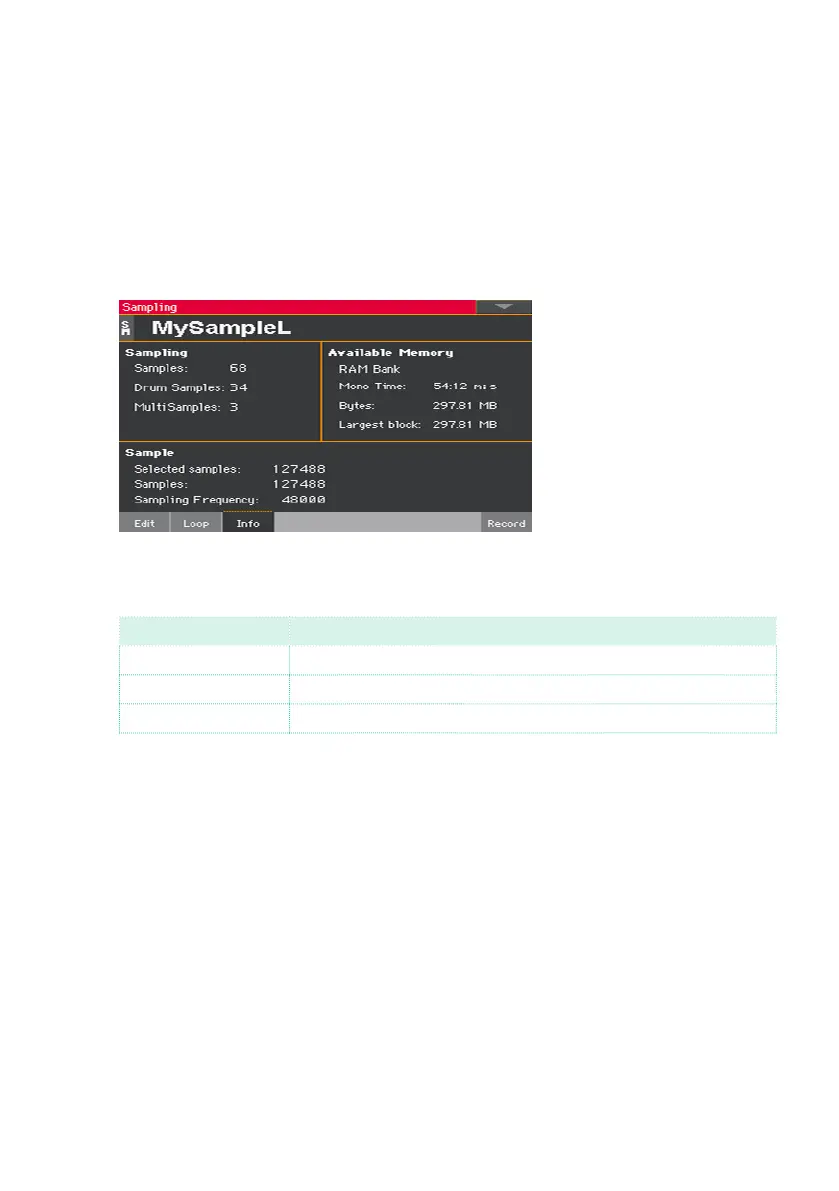Making new sounds with Sampling |469
Getting information on the Sampling
memory
In case you receive a message warning about not enough Sampling memory
available, you can check what is filling it up. You will then be able to delete
some data or compress the samples.
▪ Go to the Sampling > Info page.
▪ Use the Sampling area to get information on the number of samples, drum
samples and multisamples in the Sampling memory.
Parameter Meaning
Samples Number of samples in memory.
Drum Samples Number of drum samples in memory.
MultiSamples Number of multisamples in memory.
▪ Use the Available Memory area to get information on the Sampling mem-
ory (RAM) itself. Pa1000 comes with 300 MB of RAM. This is the maximum
amount of non-compressed samples that can be loaded. In case you need
more Sampling memory, you can compress the samples and then load up to
600 MB of samples.
