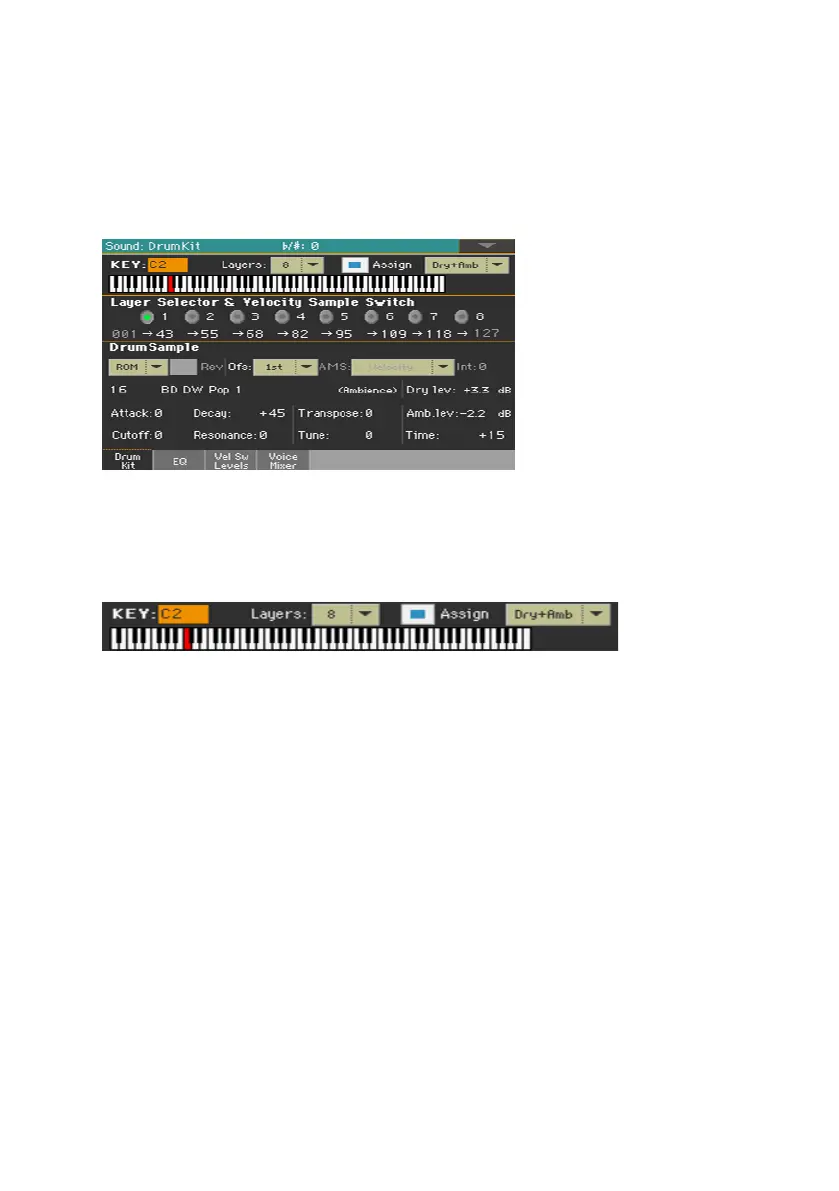400| Customizing and editing the Sounds
Setting the Drum Kit’s basic parameters
When editing a Drum Kit, you first choose and set the percussive samples
assigned to each key and velocity layer.
▪ Go to the Sound > DrumKit > DrumKit page.
Selecting and setting a key
The key can be selected and programmed in the KEY section.
Choosing the key to edit
▪ Use the KEY parameter to select a key. As an alternative, select it by press-
ing a key on the keyboard.
Choosing the number of layers per key
Each key can have a variable number of velocity zones (layers). This allows
for assigning different samples to different playing velocity strengths.
▪ Use the Layers pop-up menu to choose the number of layers assigned to
the selected key. Depending on the number of selected layers, a different
number of velocity switches will become available.
Turning the key on or off
▪ Use the Assign checkbox to turn the selected key on/off. When a key is not
assigned, the next assigned key on the right will extend over it.
