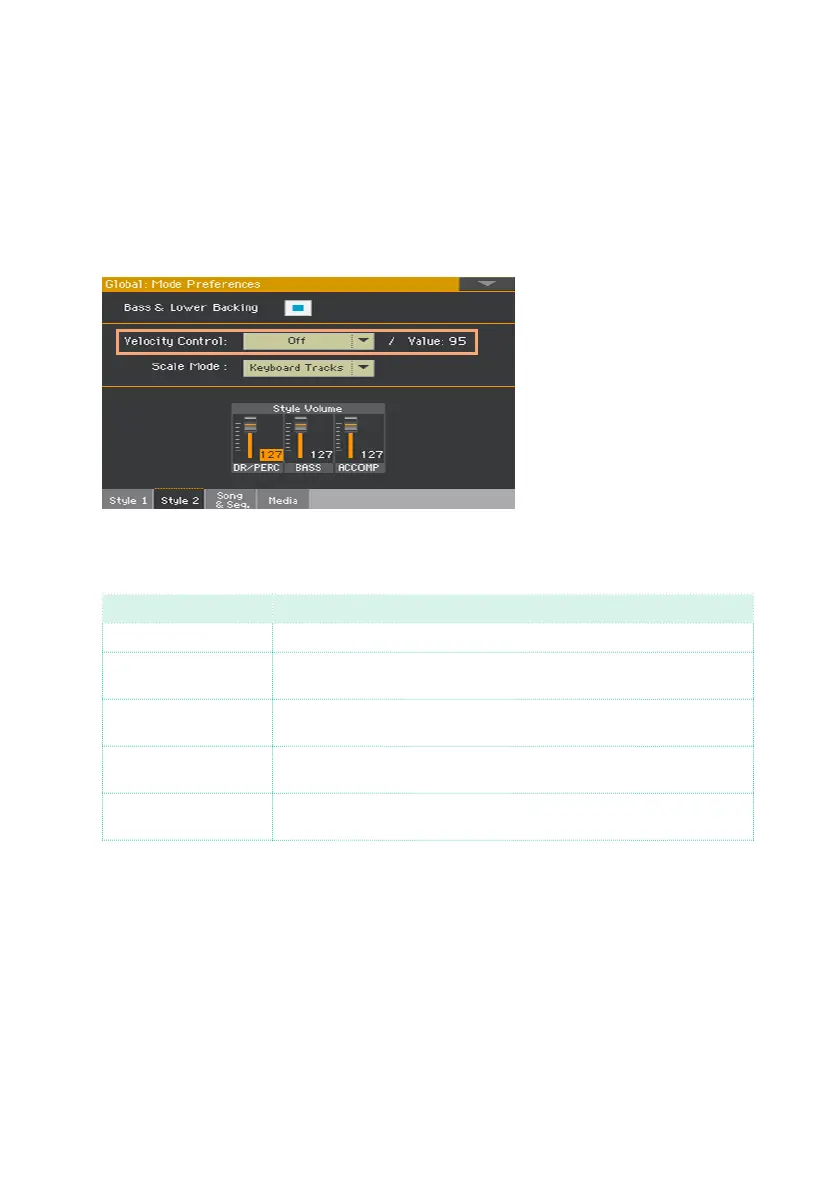202| Customizing, recording and editing the Styles and Pads
Setting how velocity controls the
accompaniment
You can play stronger than a set velocity value to trigger an accompaniment
control.
1 Go to the Global > Mode Preferences > Style 2 page.
2 Use the Velocity Control parameter to choose the function to be controlled
when playing strongly.
Velocity Control Meaning
Off The function is turned off.
Break When playing with a velocity higher than the trigger value on the
Lower track, the Break is automatically triggered.
Start/Stop You can start or stop the automatic accompaniment by playing hard-
er on the keyboard.
Bass Inversion When playing with a velocity higher than the trigger value, the Bass
Inversion function will be activated or deactivated.
Memory When playing with a velocity higher than the trigger value, the
Memory function will be activated or deactivated.
3 Use the Value parameter to set the velocity trigger value.
4 Before using this function, be sure the SPLIT indicator is turned on.
