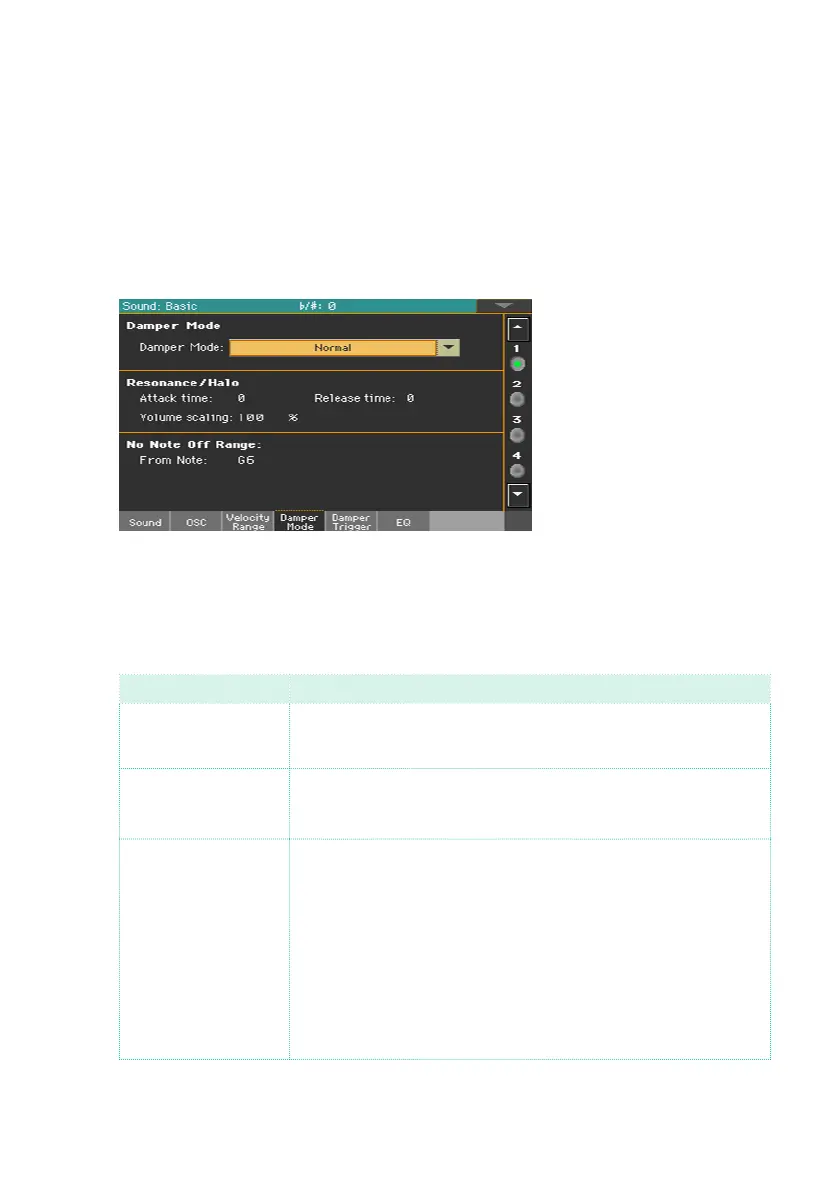Editing the Sounds |395
Programming the Damper pedal
Programming the pedal
Pa1000 carefully recreates the way an acoustic piano Damper pedal works.
▪ Go to the Sound > Basic > Damper Mode page.
Choosing a Damper pedal mode
▪ Use the Damper Mode pop-up menu to choose how the Damper pedal will
work on the selected oscillator.
Damper Mode Meaning
Normal The Damper pedal works as usual: by keeping it pressed, the note
decay is lengthened, to simulate the longer note decay of an acoustic
piano.
Damper Off The Damper pedal is deactivated for the selected oscillator.
Choose Damper Off, if you plan to use the selected oscillator in the
Basic > Damper Trigger page to trigger sounds.
Resonance/Halo The Damper pedal enables a multisample, normally used for the
Piano Resonance/Halo effect. If the pedal is pressed when the note
is already playing, the speed at which the multisample appears and
disappears, and the volume it can reach, depend on the Resonance/
Halo parameters programmed below.
Hint: This Damper mode is much more realistic than the Normal
mode, but also ‘steals’ more notes from the overall polyphony, and is
especially suggested for solo piano playing.
Note: Half-pedaling, as well as Damper messages received via MIDI
(as Control Change #64), control the level of the Resonance/Halo
effect.
