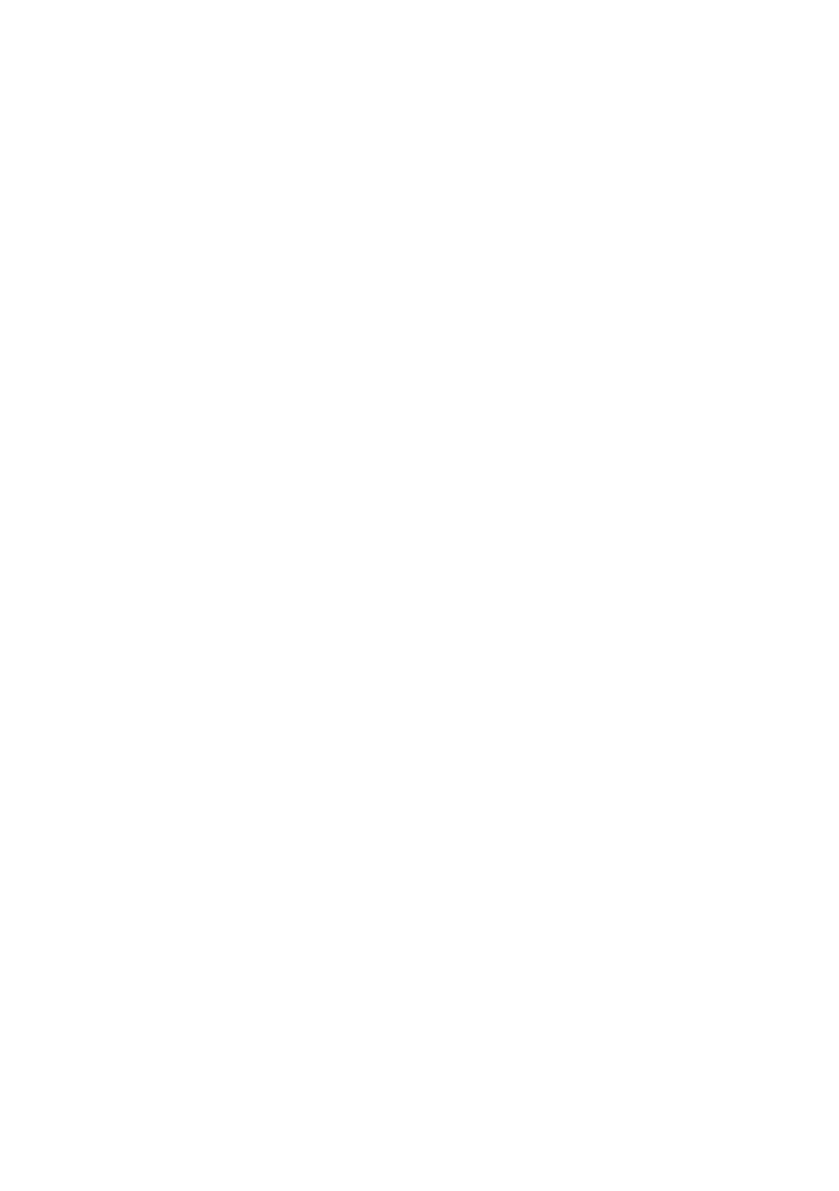256| Customizing, recording and editing the Styles and Pads
Recording a Guitar track
Simulating a real guitar
Guitar Mode allows for easy creation of realistic rhythm guitar parts, without
the artificial, unmusical playing typical of MIDI programming of guitar parts.
Just record a few measures, and you will end up with realistic rhythm guitar
tracks, where each chord is played according to its real position on the gui-
tar, and not generated by simply transposing a written pattern.
Recording a Guitar track is unlike recording the other tracks, where you play
exactly all the notes of a melody line or all the chords of an accompaniment
part. With Guitar tracks you can either:
▪ Play the keys corresponding to the strumming modes.
▪ Play an arpeggio using the six keys corresponding to the six guitar strings
(and the special keys corresponding to the root and fifth notes).
▪ Play RX Noises to add realism to the pattern.
▪ Add regular patterns, for short melodic passages without wasting an Acc
track.
▪ Use the finest MIDI programing to select Chord Shapes, and recreate any
nuance of a guitar performance.
Listening to the recorded pattern
While in Style/Pad Record, you can listen to the selected Chord Variation at
the original Key/Chord.
When in Stye Play mode, the recorded Guitar pattern is transposed accord-
ing to the chord recognized on the keyboard. The way it is transposed de-
pends on the programmed pattern, with the chosen positions, strumming
mods, etc…
