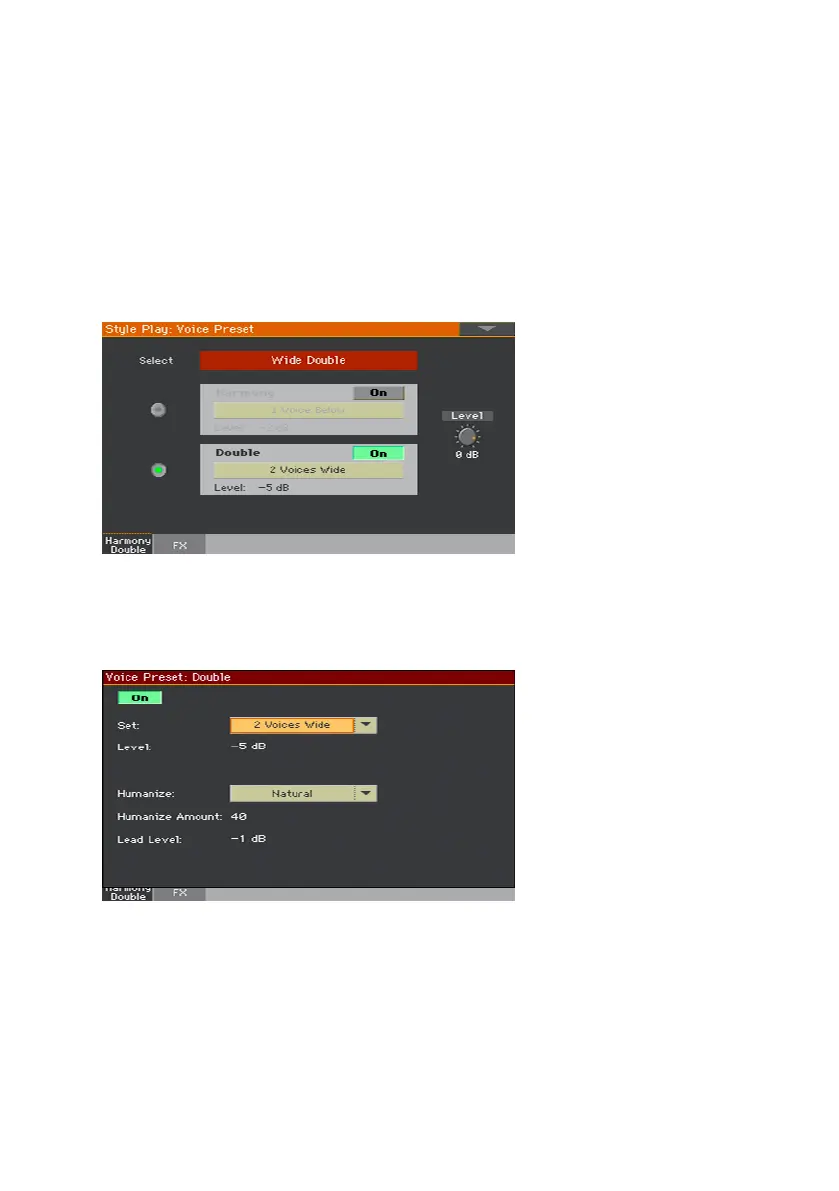540| Audio In/Out, Voice and Guitar Processor
Editing the Double voice
Accessing Double editing
When the LEFT audio input is set as a microphone input, you can edit the
Voice Preset’s Double.
1 Go to the Style Play/Song Play > Voice Preset > Harmony/Double page.
2 Use the Select button to choose a Voice Preset including Double.
3 Be sure the Double block is selected, as in the image above.
4 Touch the Double preset name to open the Double Edit page.
5 Edit the effect parameters.
6 When done, press the EXIT button to close the editing page.
7 Choose the Write Voice Preset command from the page menu to save the
changes.
