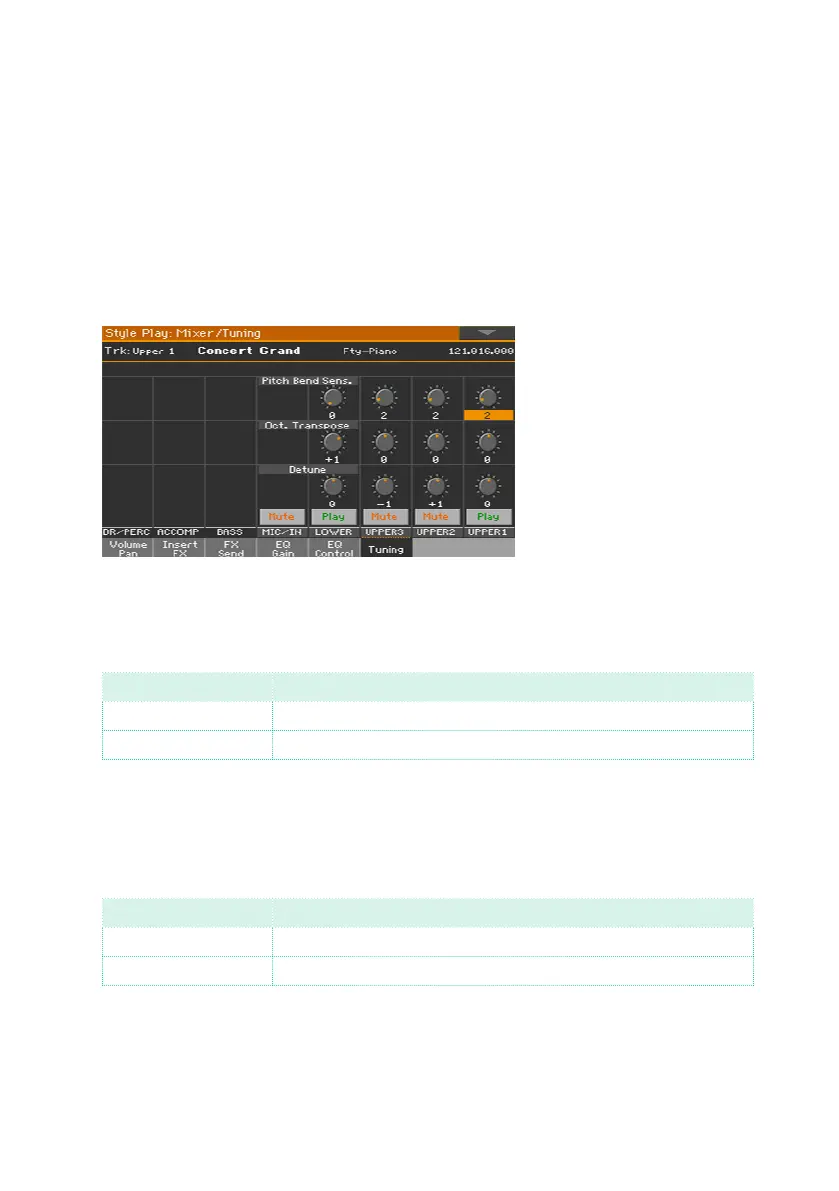170| Customizing and editing the Sound sets
Octave transpose and fine tuning
You can set the octave transpose and fine tuning of each Sound.
Access the Tuning page
▪ Go to the Style Play/Song Play > Mixer/Tuning > Tuning page.
As an alternative, keep the SHIFT button pressed and press one of the
UPPER OCTAVE buttons to open the Tuning page.
Set the octave transpose
▪ Use the Oct. Transpose knobs to set the octave transpose for each Sound.
Octave Transpose Meaning
0 Standard tuning.
-3 … +3 Octave Transpose value (in octaves).
Set the fine tuning
▪ Use the Detune knobs to set the fine tuning for each Sound.
Detune Meaning
0 Standard tuning.
-64 … +63 Sound pitch (in cents of a semitone).
