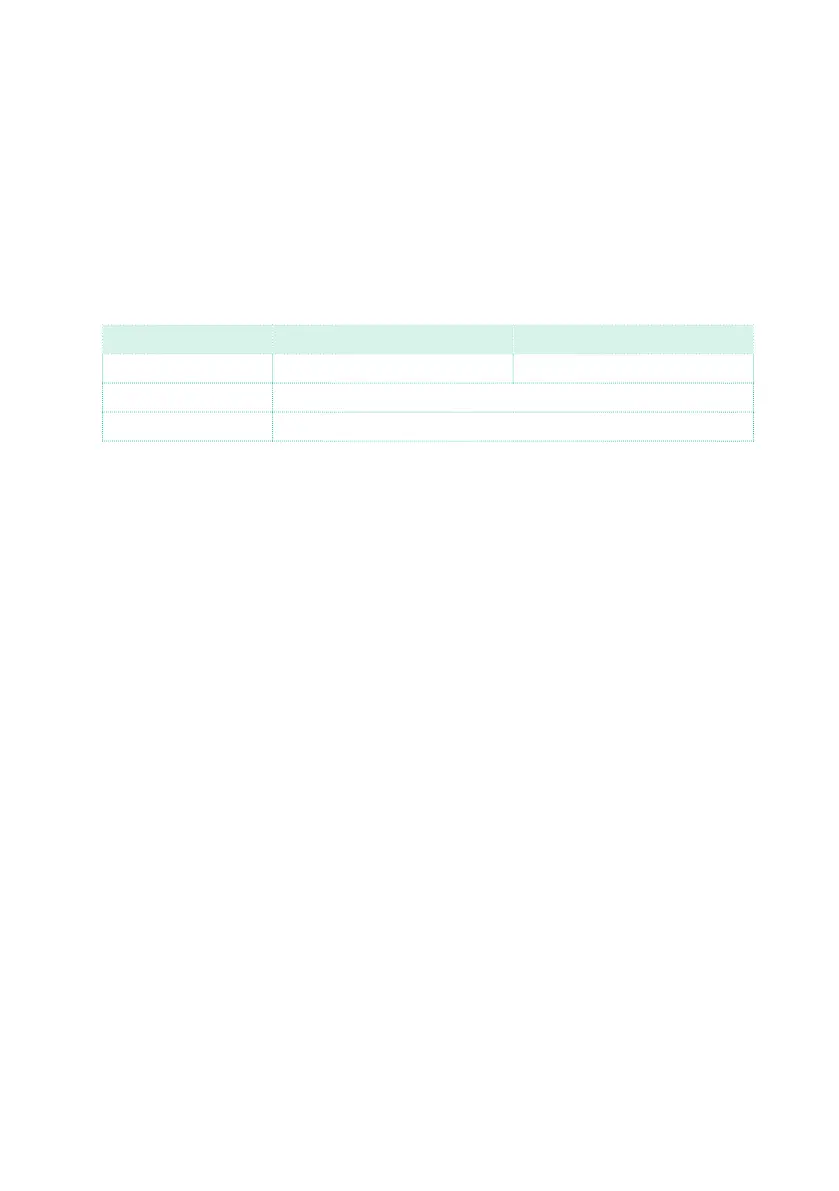236| Customizing, recording and editing the Styles and Pads
Listening to the recorded Style
Testing chords
While in Style/Pad Record, the keyboard can play chords to drive the record-
ed musical patterns, and a piano sound to help you test the patterns. How
chords are recognized depends on the status of the SPLIT indicator.
SPLIT indicator Lower Upper
On Lower chord scan Piano sound
Off Full chord scan, piano sound
Blinking Full chord scan, no sound
Listening to the results
1 Press the START/STOP button to check how the musical pattern works.
2 Play a chord, and test the patterns.
3 Press START/STOP again to stop playback.
