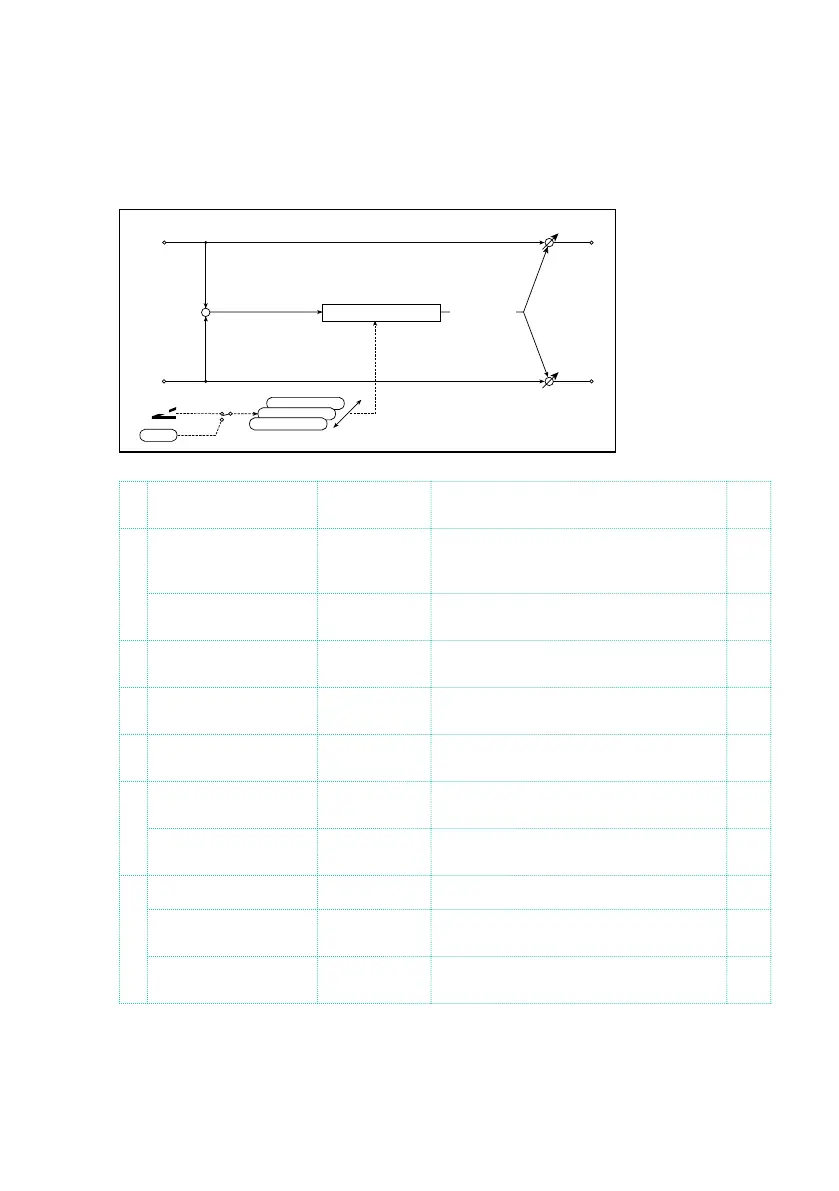Effect parameters |725
Talking Modulator
This effect adds an unusual character, like a human voice, to the input signal.
Modulating the tone via dynamic modulation, you can create an interesting
effect that sounds as if the guitar or synthesizer is talking.
FX Amt = 100: Mono In - Mono Out / FX Amt = 0: Stereo In - Stereo Out
Left
Right
FX Amt
FX Amt
+
D
-mod
Voice Top: A
Voice Center: I
Voice Bottom: U
A - I - U - E - O
Talking Modulator
LFO
D-mod
LFO
Sweep Mode
a Sweep Mode D-mod, LFO Switches between modulation source
control and LFO control
b Manual Voice Control Bottom, 1…49,
Center, 51…99,
Top
Voice pattern control
Src Off…Tempo Selects the modulation source that con-
trols the voice pattern
c Voice Top A, I, U, E, O Selects a vowel sound at the top end of
control
d Voice Center A, I, U, E, O Selects a vowel sound in the center of
control
e Voice Bottom A, I, U, E, O Selects a vowel sound at the bottom end
of control
f Formant Shift –100…+100 Sets the frequency to which the effect is
applied
Resonance 0…100 Sets the Level of resonance of the voice
pattern
g LFO Frequency [Hz] 0.02…20.00 Sets the speed of the LFO
Src Off…Tempo Selects a modulation source for LFO
speed
Amt –20.00…
+20.00
Sets the modulation amount of LFO speed
