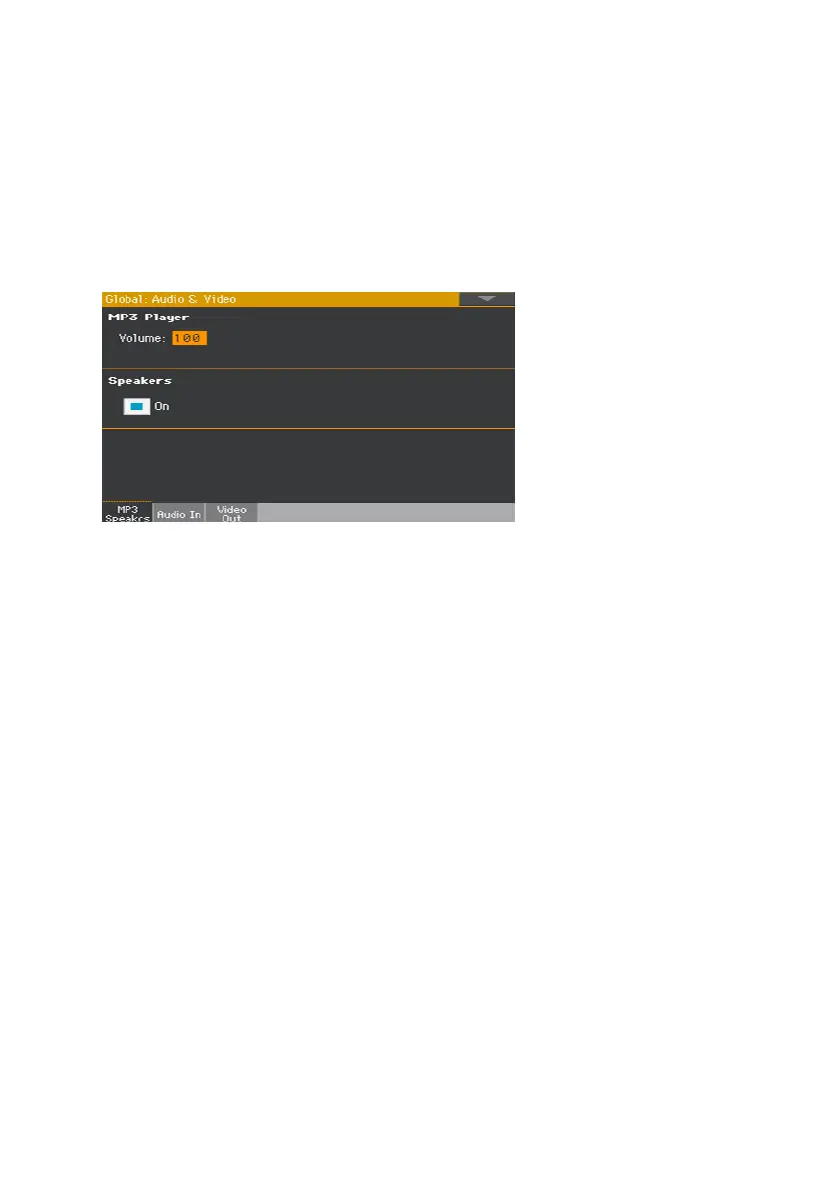16| Let’s start!
Turning the integrated speakers on and off
The integrated speakers are automatically deactivated when inserting a jack
into the PHONES connector. They can also be deactivated from the display.
Turn the speakers off (or back on)
1 Go to the Global > Audio & Video > MP3/Speakers page.
2 Use the Speakers On/Off checkbox to turn the integrated speakers on or off.
3 Press the EXIT button to return to the previous page.
Connecting the headphones
Connect a pair of headphones to the PHONES connector. You can use head-
phones with an impedance of 16-200 Ohms (50 Ohms suggested). When con-
necting the headphones, the integrated speakers are automatically deacti-
vated.
Adjust the output level with the MASTER VOLUME knob.
Connecting the audio outputs
Use the AUDIO OUT connectors to send the audio output to a mixer, a set of
powered monitors, or an audio amplification system. These are unbalanced
(TS) 6.35 mm, or 1/4”, jack connectors.
When using a home audio amplifier, connect the other end of the cable to the
CD, LINE IN or TAPE/AUX input of your audio system. Don’t use the PHONO
inputs of your audio system!
