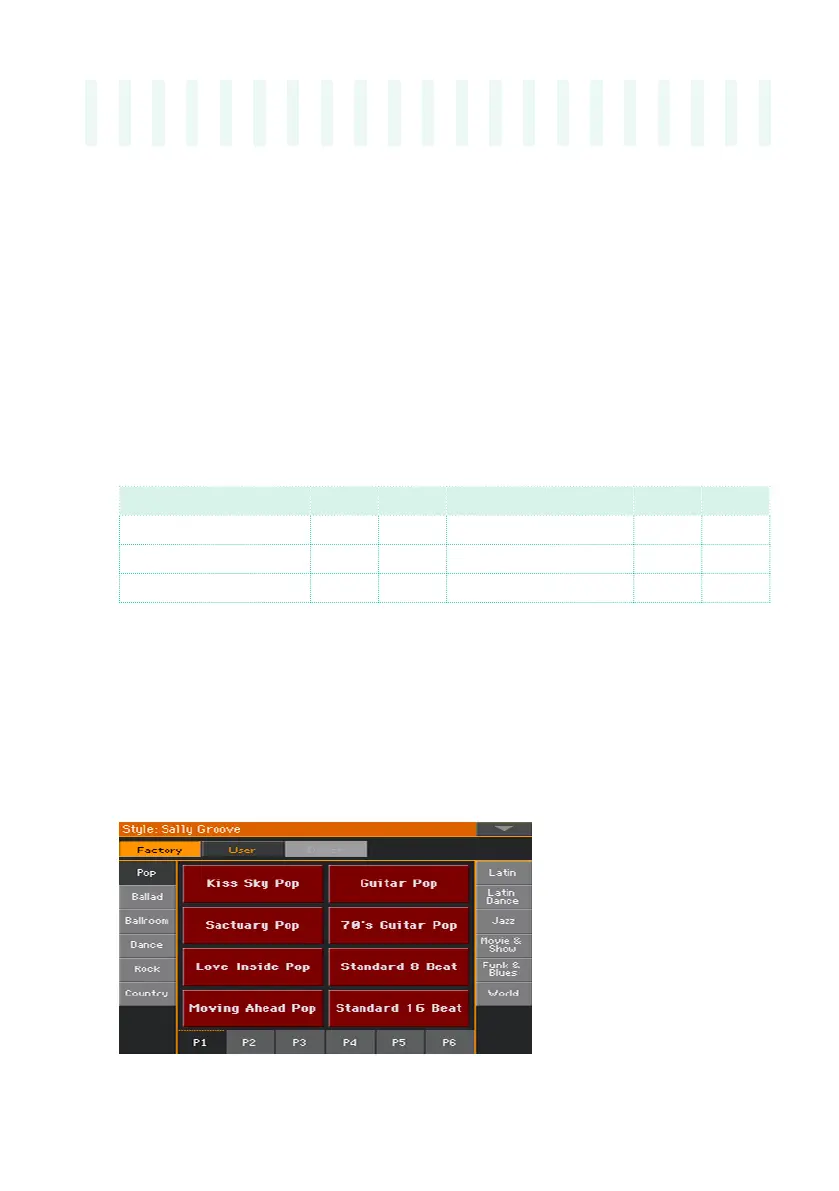Managing files in the internal memory |897
55 Managing files in the
internal memory
Copying, renaming and deleting
Copying musical data
You can copy the following data into a User/Direct location.
Type User Direct Type User Direct
Keyboard Set √ √ Sound √ —
Style √ √ Pad √ √
Voice Preset √ √ Guitar Preset √ √
Copying Factory data into User/Direct locations would make them editable.
If you want to overwrite Factory data, remove protection by unchecking the
Protect > Factory parameter in the Global > Mode Preferences > Media page.
1 Open the Keyboard Set Library, Sound, Style, Pad, Voice Preset, or Guitar
Preset Select window.
2 Browse through the items in the Select window.
3 Touch the name of the item you want to copy.
