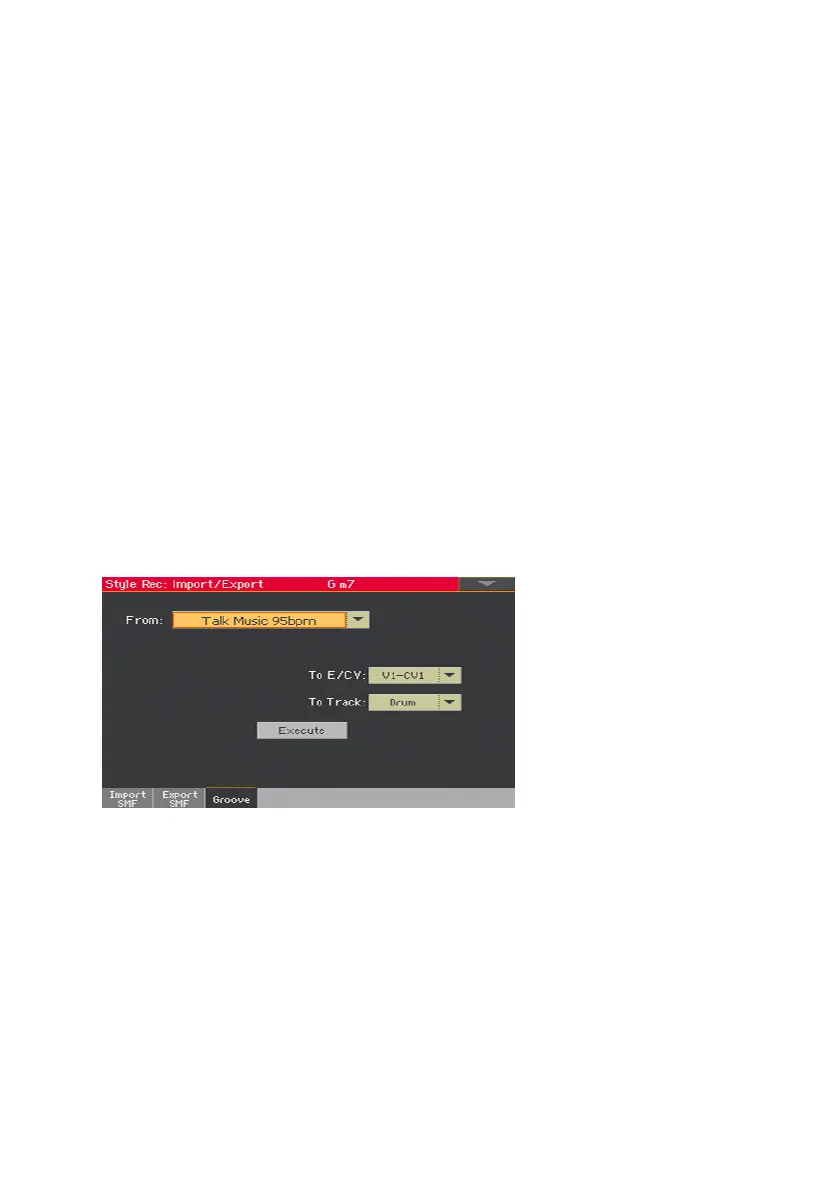492| Customizing and editing the Sounds
Using the Audio Groove Slices in a Style or
Pad
After generating the Audio Groove Slices, you can use them in a Style or Pad,
by importing the MIDI Groove to a track, and assigning the corresponding
Sound to the same track.
Imported grooves can play at different Tempo values. However, please re-
member that they will not be transposed when playing different chords,
since they are still audio data, that cannot be transposed by the Arranger.
Importing the MIDI Groove to a Style or Pad track
1 Go to the Style Play mode, and choose the User Style to which to assign the
groove.
2 Press the RECORD button to access Style/Pad Record mode, and choose
one of the Style or Pad recording options.
3 Go to the Style/Pad Record > Import/Export > Groove page.
4 Use the From pop-up menu to choose the MIDI Groove. (This menu only ap-
pears if a MIDI Groove has been generated).
5 Use the To E/CV pop-up menu to choose a target Style Element and Chord
Variation.
6 Use the To Track pop-up menu to choose a target track. We suggest the
Percussion track, since the Drum track is still suitable for standard Drum Kit
sounds (for count-ins, breaks, etc.).
7 Touch the Execute button to confirm.
