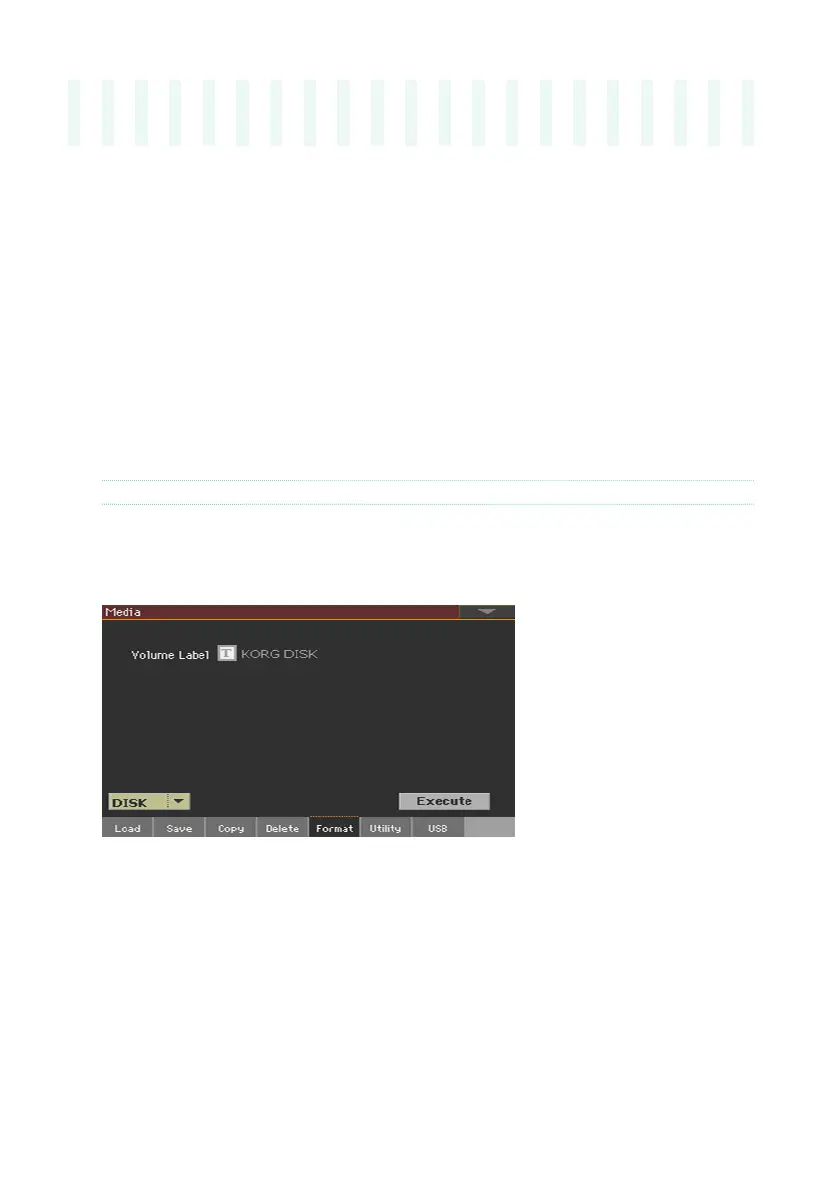930| File management
57 Managing media
Formatting storage devices
Formatting a storage device
The Format function lets you initialize a device. Pa1000 uses a PC-compliant
device format (DOS FAT16 and FAT32).
Warning: Formatting a storage device deletes all the data it contains!
Choose the device to be formatted
1 Go to the Media > Format page.
2 If formatting an external device, connect the device to the USB HOST ports.
3 Use the Device pop-up menu to choose the device.
Assign a name to the device
1 Use the Volume Label parameter to assign a name to an external device to
be formatted.
Since this is a reserved name, you cannot rename the label (name) of the
internal volume. When formatting the internal drive, the label cannot be ed-
ited.
