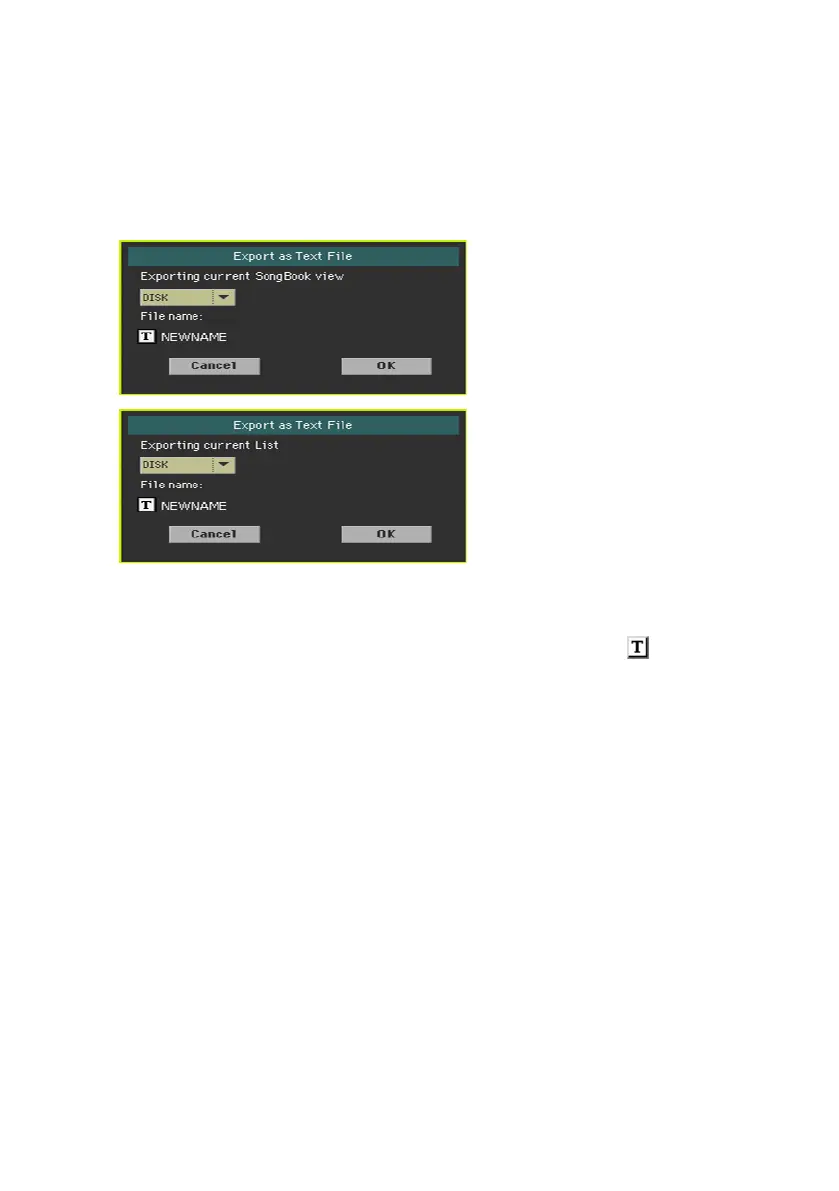Managing files on disk |929
Exporting a SongBook Book list or Custom List
1 While you are in the SongBook > Book or SongBook > Set List page, choose
the desired list filtering.
2 Choose the Export as Text File command from the page menu to open the
Export as Text File dialog.
3 Use the Device pop-up menu to choose a device where to save the list as a
TXT file. The file will be saved in the device’s root.
4 You may change the name of the list. Touch the Text Edit (
) icon to open
the virtual keyboard and edit the name. When done editing the name, con-
firm by touching the OK button under the virtual keyboard.
5 When back at the Export as Text File dialog, confirm exporting by touching
the OK button.
A TXT file containing the filtered data will be created. If a file with the same
name already exists on the target device, it will be overwritten without wait-
ing for confirmation.
Reading the text file on a personal computer
To correctly display and print the list on a personal computer, use a fixed size
(i.e., non-proportional) character in your text editor.
