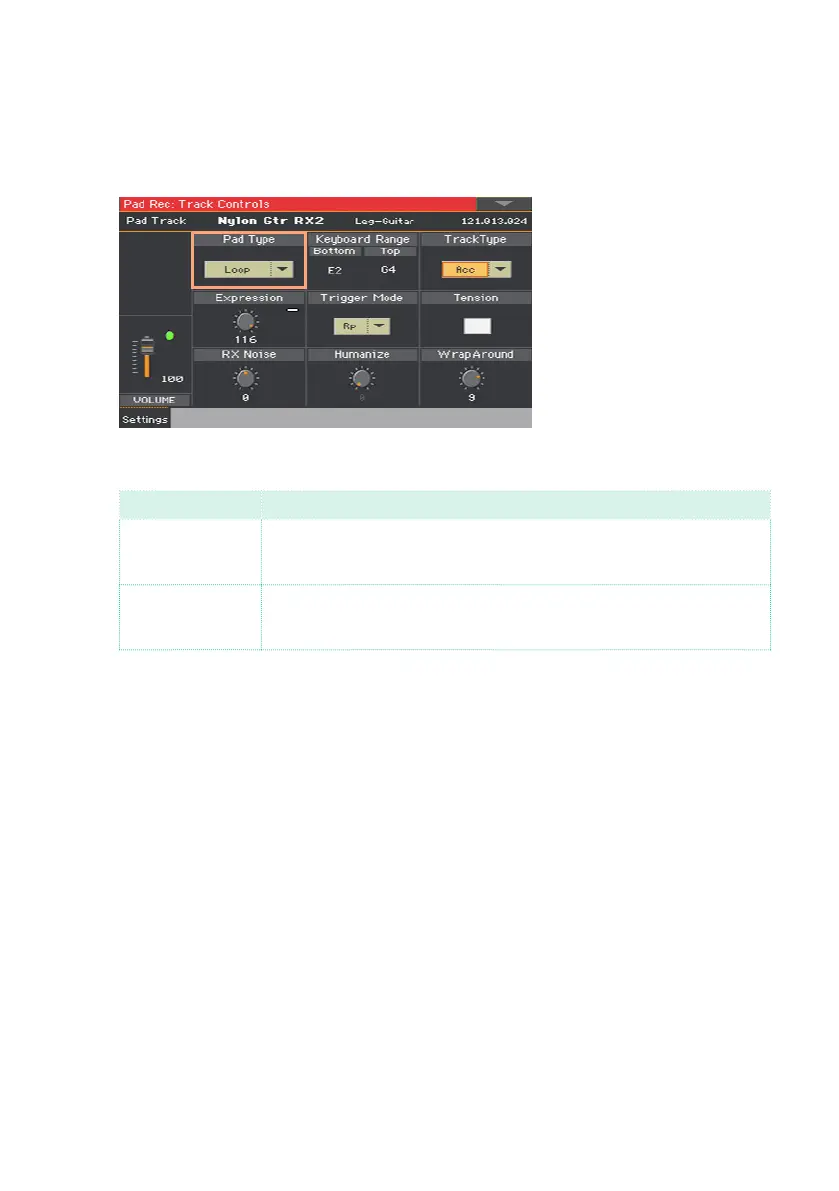Editing the Styles and Pads |271
Pad type
When triggered, Pads can play once or loop until you stop them.
1 Go the Pad Record > Pad Track Controls > Settings page.
2 Use the Pad Type pop-up menu to choose the type of Pad.
Pad Type Meaning
One Shot When you press one of the PAD buttons, the corresponding Pad is only
played once. This is useful for playing Hits or Sequences that must only
play once.
Loop When you press one of the PAD buttons, the corresponding Pad plays
up to the end, then continues playing from the start. Press STOP in the
PAD section to stop it playing. This is useful for playing cyclic sequences.
Please note that, while in Pad Record, the pattern is always played back in
loop, even if this parameter is set to One Shot.
