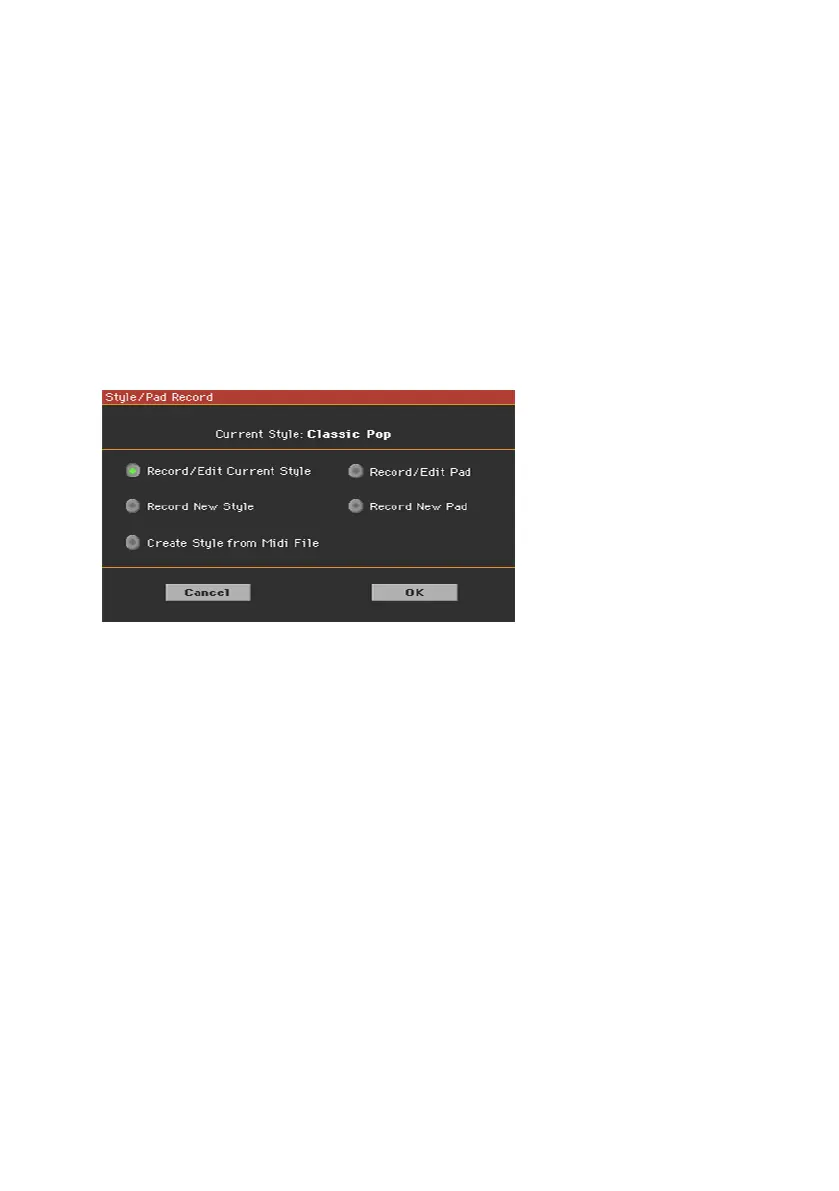234| Customizing, recording and editing the Styles and Pads
Accessing the Style/Pad Record mode
Accessing Style Record
1 Press the STYLE PLAY button to go to the Style Play mode.
2 If you want to edit an existing Style, choose a Style to edit.
You can normally only edit User or Direct Styles. To edit Factory Styles, you
must first unprotect them, or copy them to a User location.
3 Press the RECORD button. The Select Record Mode dialog will appear.
▪ Select Record/Edit Current Style to edit the current Style.
▪ Select Record New Style to start from a new, empty Style. Default Style
Settings will be recalled.
4 The main page of the Style Record mode will appear.
Accessing Pad Record
1 Press the STYLE PLAY button to go to the Style Play mode.
2 Press the RECORD button. The Select Record Mode dialog will appear.
▪ Select Record/Edit Pad to edit and existing Pad.
▪ Select Record New Pad to start from a new, empty Pad. Default Pad Settings
will be recalled.
3 The main page of the Pad Record mode will appear.
