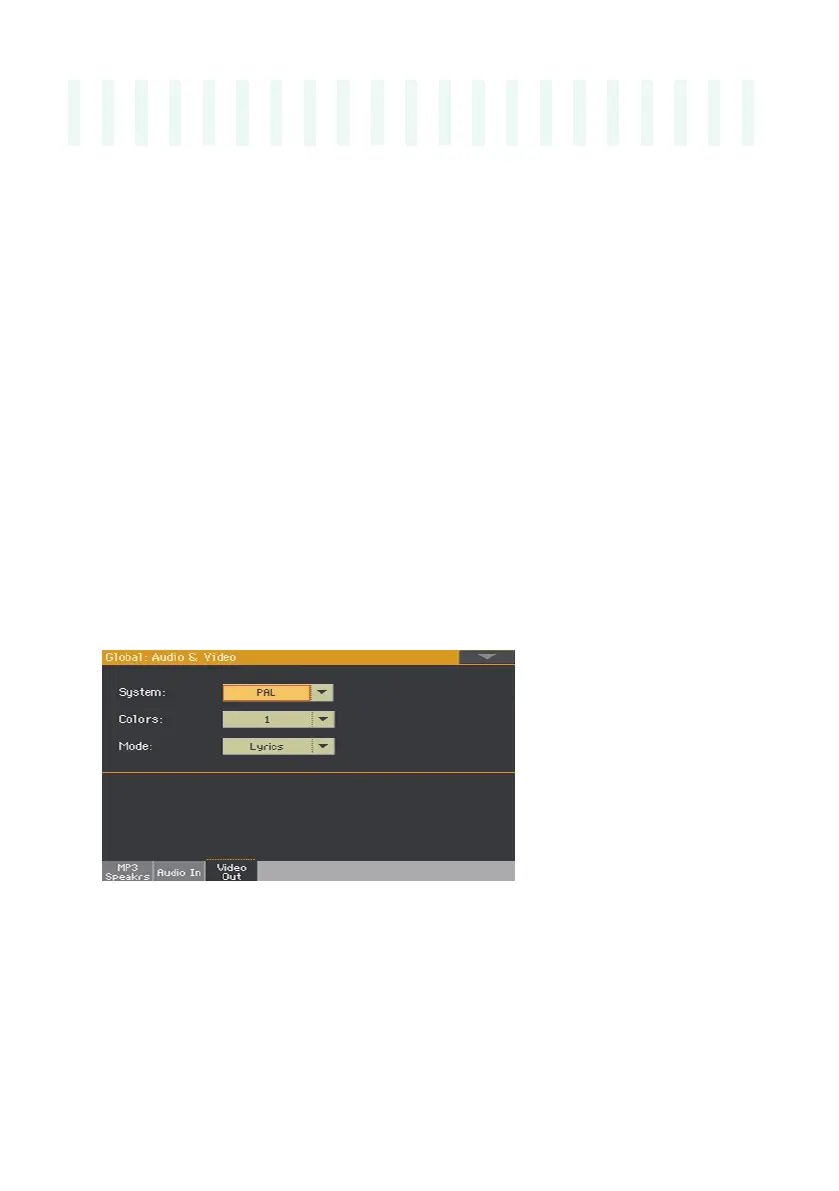1030| Appendix
60 Connecting an external
display
You can connect Pa1000 to a TV or video monitor, to read lyrics and chords
with your fellow musicians or audience.
Connect the external video monitor
▪ Use the VIDEO OUT connector to connect Pa1000 to a TV set or video moni-
tor.
Depending on the type of video monitor, you can use a cable of the RCA-to-
RCA type (if the monitor is equipped with a Video Composite input), or the
RCA-to-SCART type (if the monitor is equipped with a SCART connector).
You can buy the needed cables at a store that sells television equipment.
Go to the Video Out page
1 If it is off, turn the instrument on.
2 Go to the Global > Audio & Video > Video Out page.
