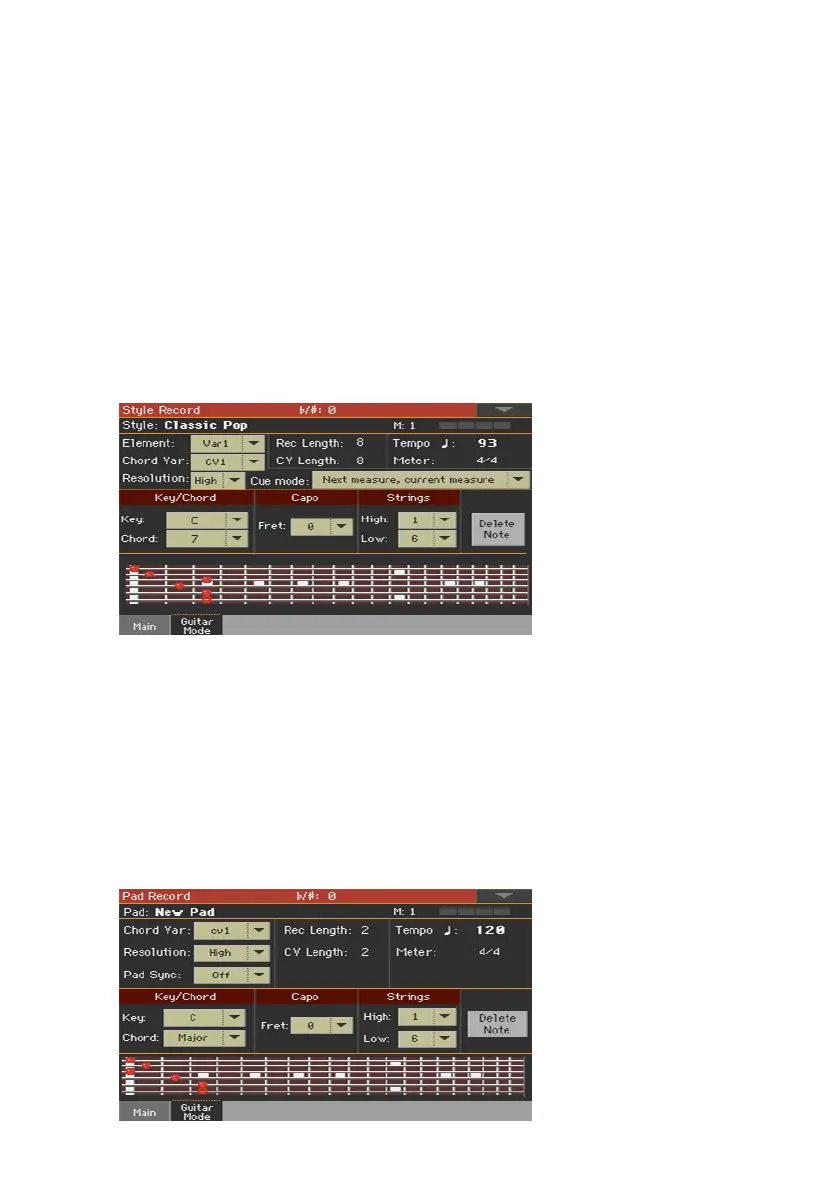Recording the Styles and Pads |257
Preliminary settings
Accessing Guitar Mode in Style Record
1 While in the Style Record > Main page, select a track set to the Guitar type.
This type of track is usually one of the Acc1…5 Style tracks.
To set a track to the Guitar type, go to the Style Record > Style Track
Controls > Type/Trigger/Tension page.
After having selected a Guitar track, the Style/Pad Record > Guitar Mode
page will become available.
2 Go the Style Record > Guitar Mode page.
Accessing Guitar Mode in Pad Record
1 While in the Pad Record > Main page, set the Pad track to the Guitar type.
To set a track to the Guitar type, go to the Pad Record > Track Controls >
Settings page.
After having selected a Guitar track, the Pad Record > Guitar Mode page will
become available.
2 Go the Pad Record > Guitar Mode page.
