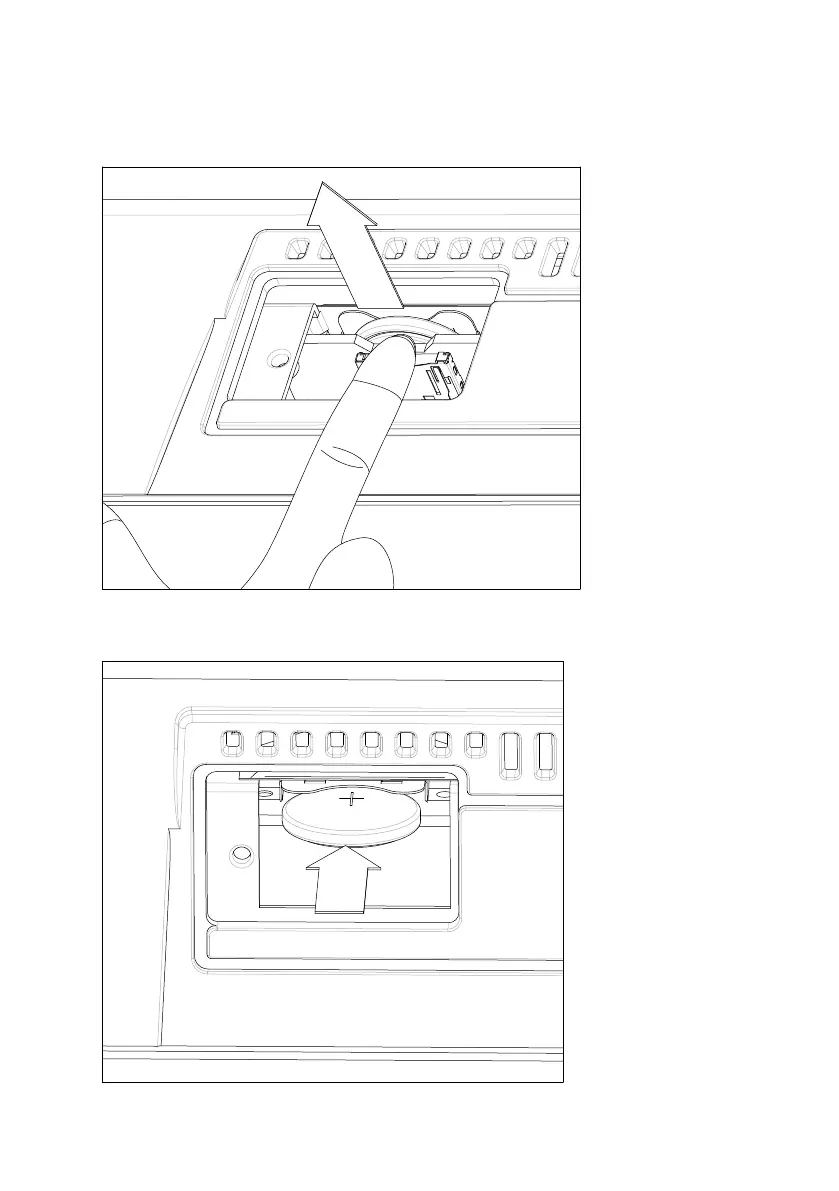1034| Appendix
3 With the help of your fingernail, lift the exhausted battery (c) from its lower
side, and remove it from the battery slot, being very careful not to let it fall
inside the instrument.
ⓒ
4 Insert the new battery (d) into the empty battery slot, being sure the positive
(+) side is facing up. Be very careful not to let it fall inside the instrument.
ⓓ
