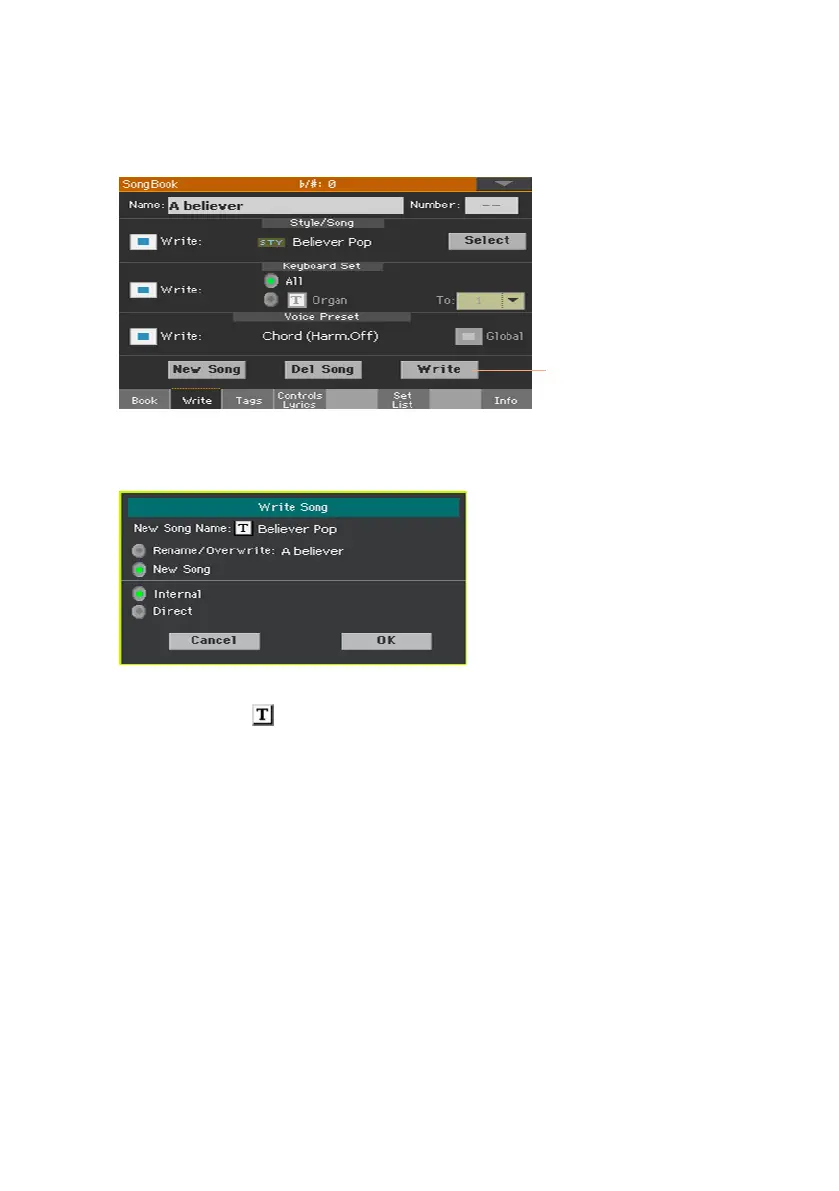Editing the SongBook |121
Save over the existing SongBook Entry
1 Go to one of the SongBook Entry edit pages, and touch the Write button to
save the settings into the selected SongBook Entry.
Touch to Write the
SongBook Entry
2 Choose the Rename/Overwrite option to write over the selected Entry.
If you prefer to create a new Entry, choose the New Song option instead.
3 If you want to change the Entry’s name, while in the Write Song dialog touch
the Text Edit ( ) icon, then touch OK to save the Entry to the SongBook
database.
Saving different Styles or Songs
With each SongBook Entry, a reference to a Style or Song is saved. When
editing an Entry, you can change it with a different Style or Song.
1 Choose the SongBook Entry to be edited.
