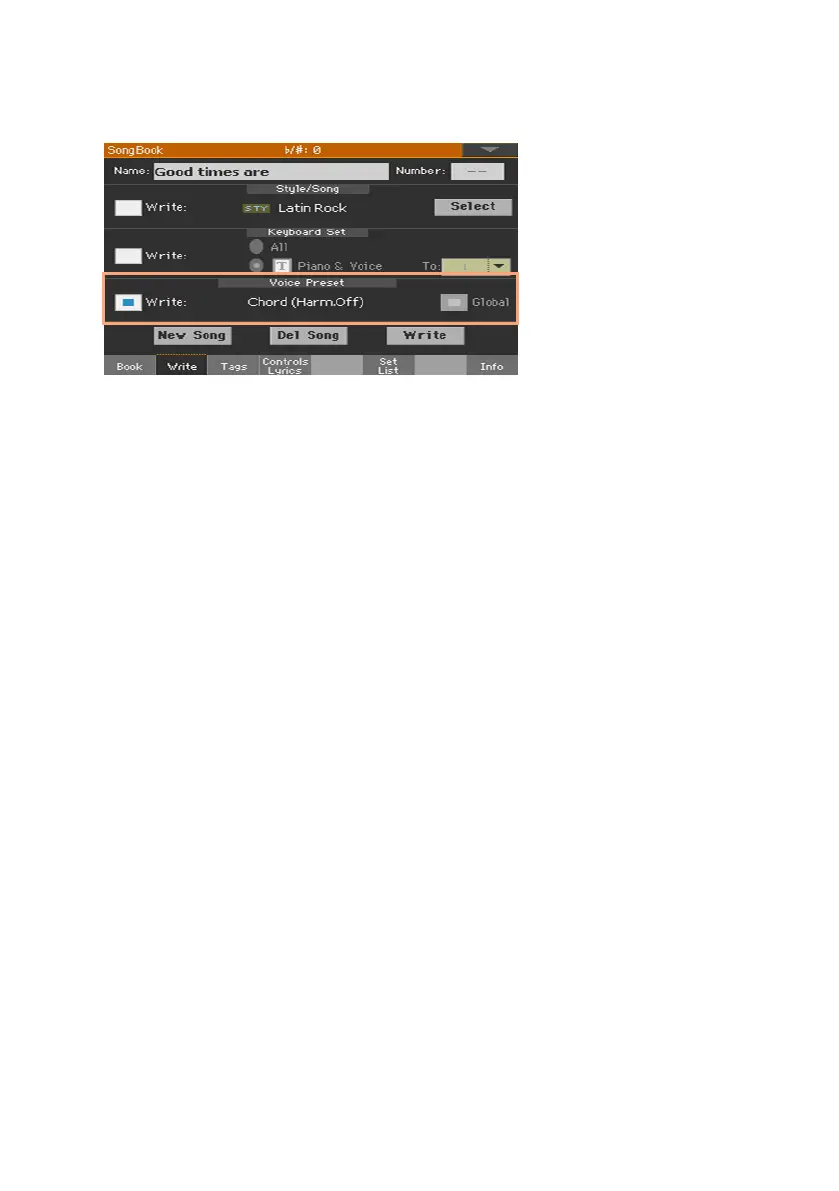124| SongBook
3 Go to the SongBook > Write page. You will see the Voice or Guitar Preset has
been replaced.
4 Select the Voice/Guitar Preset > Write checkbox to save the new Keyboard
Sets instead of the older ones.
5 If you don’t want to replace the Style or Song, or the Keyboard Sets, be sure
the other Write checkboxes are not selected.
6 Touch the Write button to save over the existing SongBook Entry.
Saving different Pads
With each SongBook Entry, a reference to four Pads is saved. When editing
an Entry, you can save or replace the selected Pads.
1 Choose the SongBook Entry to be edited, and press the EXIT button to exit
the SongBook.
2 Go to the Style Play/Song Play > Pads pane to choose up to four Pads.
3 Go to the SongBook > Write page.
4 If you don’t want to replace the Style or Song, the Keyboard Sets, or the
Voice/Guitar Preset, be sure the Write checkboxes are not selected.
5 Touch the Write button to save over the existing SongBook Entry.
