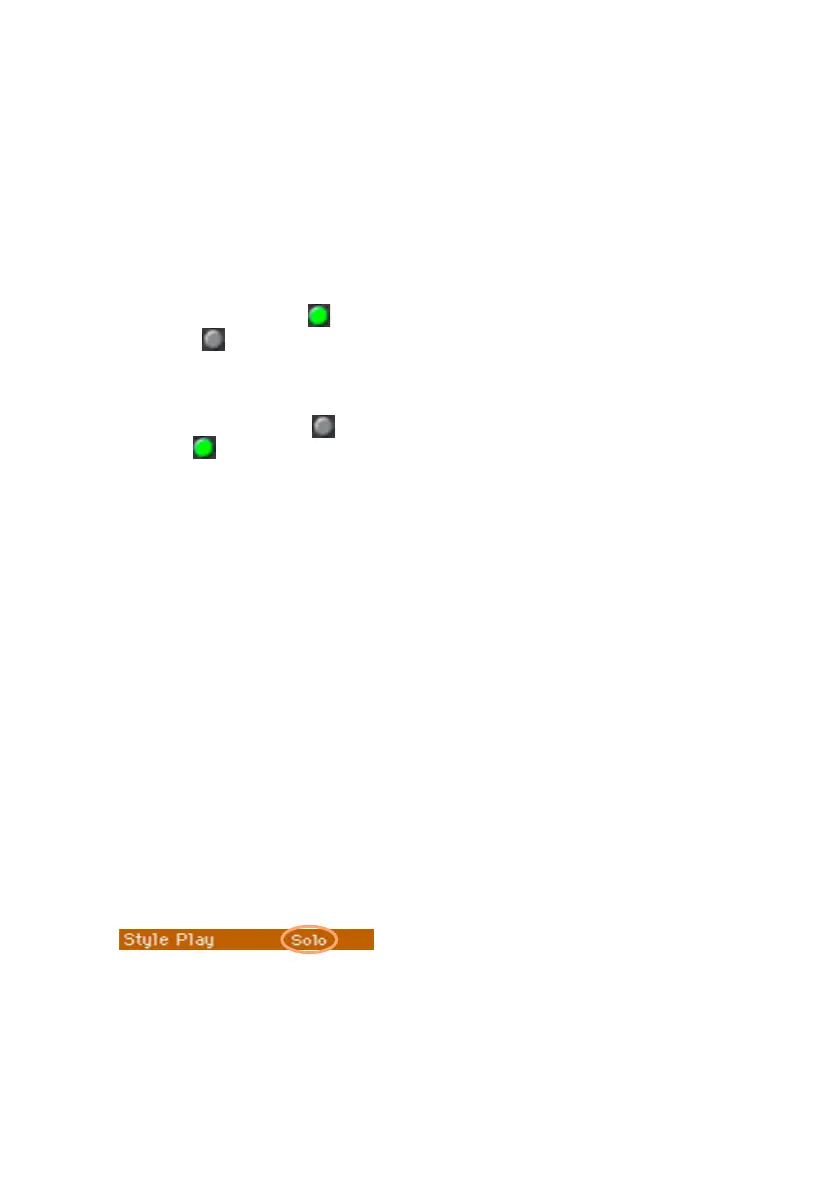Customizing the Keyboard Sets |145
Turning the Sounds on or off from the Volume pane
Sounds can be muted, in case you don’t want to hear them in the mix.
Select the mixer channel
▪ Select the mixer channel to turn on or off.
Turn a channel off (Mute)
▪ Touch the Play icon (
) in the mixer channel corresponding to the Sound
to mute ( ).
Turn a channel on (Play)
▪ Touch the Mute icon (
) in the mixer channel corresponding to the Sound
to play ( ).
Memorize the Sound status
▪ Write the changes to a Keyboard Set.
Soloing a Sound
You can listen to a single Sound in solo, to understand how it sounds out of
the mix.
Solo a Sound
▪ While the Volume pane is shown, keep the SHIFT button pressed, and touch
the mixer channel that you want to listen in solo.
In any page where it appears, you can touch the mixer channel correspond-
ing to the Sound to isolate.
When this function is activated, the ‘Solo’ warning will flash on the page
header.
Solo a Sound via menu command
As an alternative, you can solo a Sound using a menu command.
1 While in any page where the name of the Sound or the mixer channel cor-
responding to the Sound to listen in solo appears, touch it to select it.
