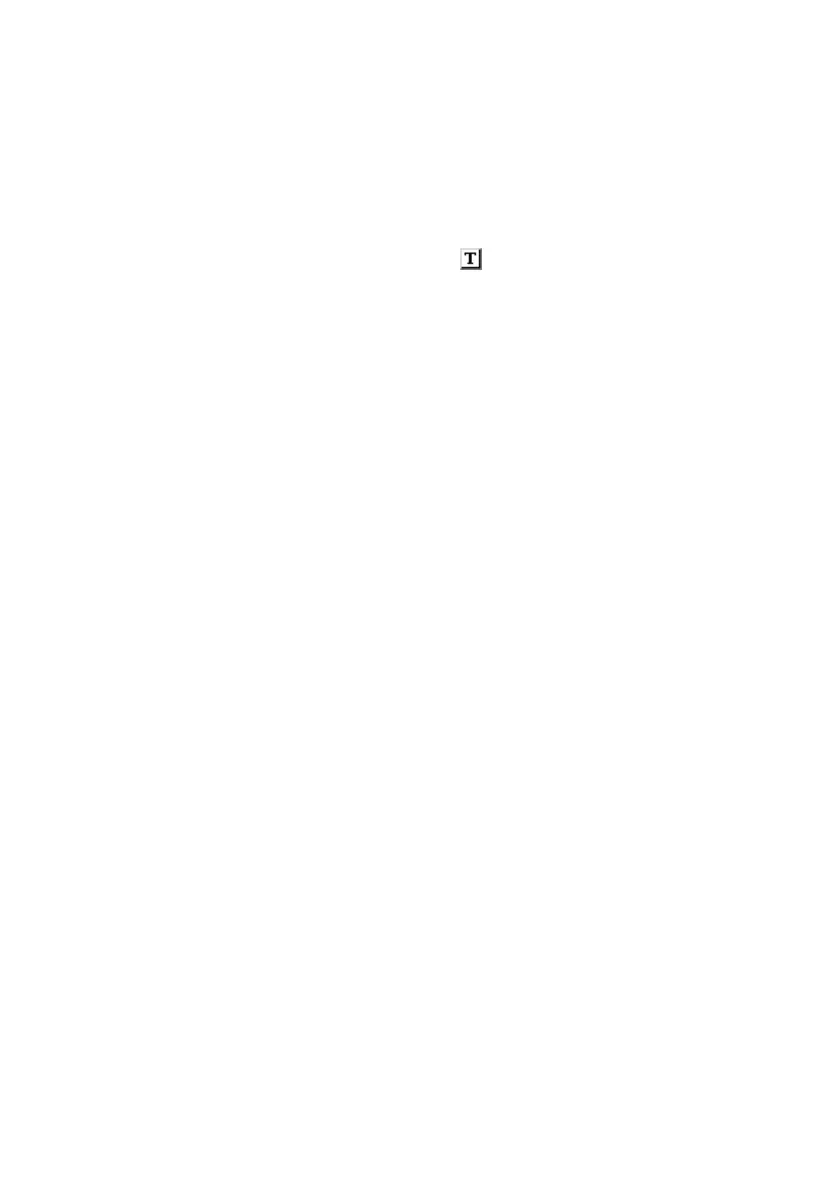186| Customizing and editing the Sound sets
Write to a different Keyboard Set location
1 If you want to save onto a different location, touch the Select button and
open the Keyboard Set Library Select window. Choose a location as if you
were choosing a Keyboard Set. Blank locations are shown as a series of dash-
es (‘–––’).
2 When back at the Write Keyboard Set dialog, you may change the name of
the Keyboard Set. Touch the Text Edit (
) icon to open the virtual key-
board and edit the name.
When done editing the name, confirm by touching the OK button under the
virtual keyboard.
3 When back at the Write Keyboard Set dialog, confirm the Write operation by
touching the OK button.
