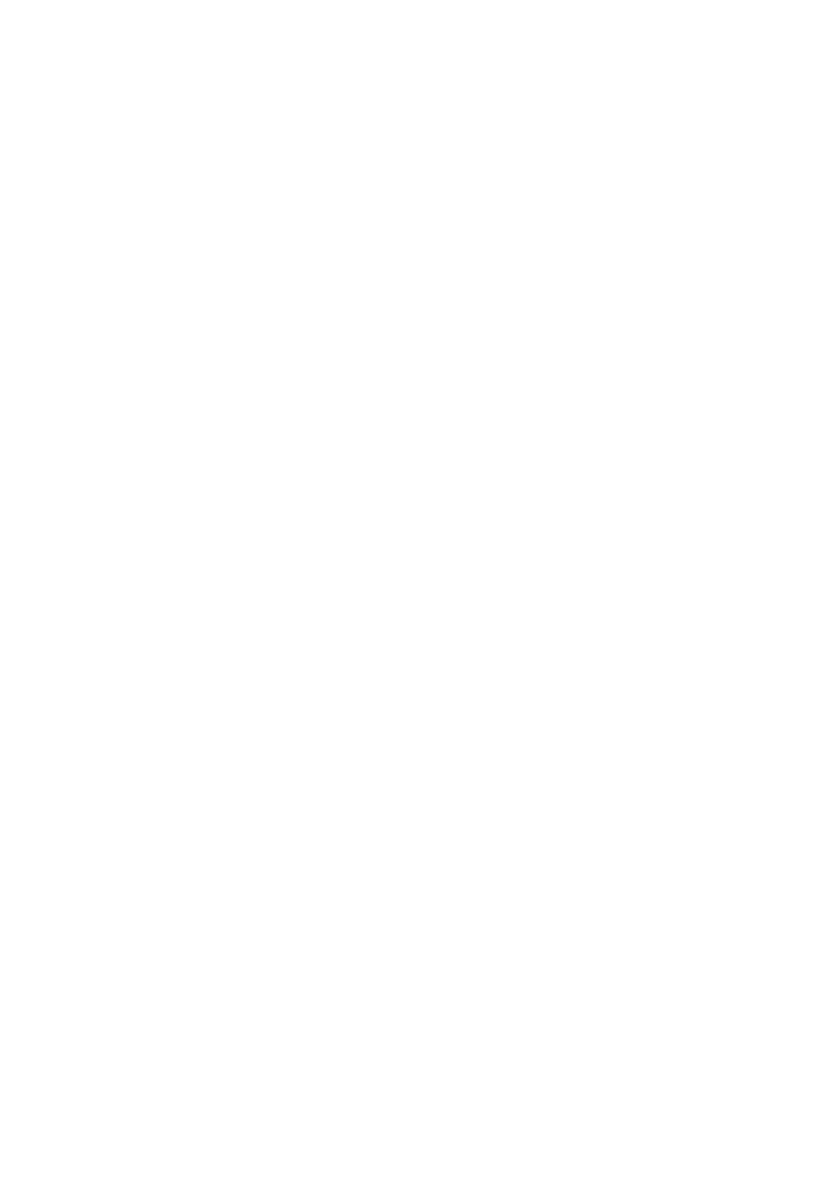188| Customizing and editing the Sound sets
Writing the Keyboard Set to a different Style
1 Choose the Style containing the original Keyboard Set.
2 Edit the Keyboard Set.
3 Be sure the STYLE TO KBD SET indicator is turned off.
If this indicator was turned on, choosing a Style would also select a different
Keyboard Set.
4 Choose the Style where you want to copy the modified Keyboard Set.
5 Write the Keyboard Set into the preferred location, by following the proce-
dure seen above.
