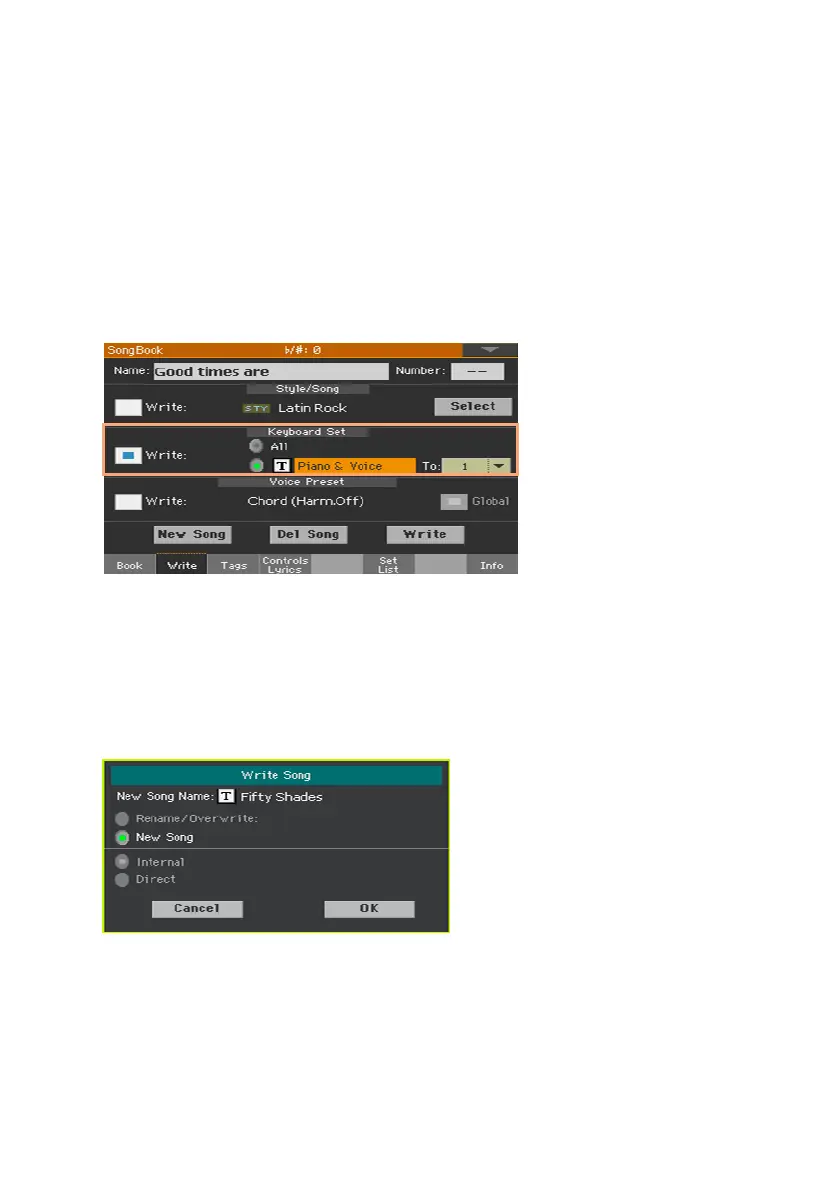190| Customizing and editing the Sound sets
Saving a Keyboard Set to the selected SongBook Entry
You can save the Keyboard Sounds as a Keyboard Set inside the selected
SongBook Entry.
1 Before editing the Keyboard Sounds, go to the SongBook > Book or Set List
page, and choose the SongBook Entry where to save them.
2 Press the EXIT button to exit the SongBook.
3 Edit the Keyboard Sounds.
4 Go to the SongBook > Write page.
5 Select the Keyboard Set > Write checkbox, and select the name of the single
Keyboard Set.
6 Choose a single Keyboard Set location to save the Keyboard Sounds to the
selected Keyboard Set inside the SongBook Entry. After choosing the target
location you can give the Keyboard Set a new name.
7 Touch the Write button to make the Write Song dialog appear.
If a Direct SongBook has been selected, choose between the Internal and
Direct SongBook.
▪ Choose whether to overwrite an existing Entry, or create a new one:
