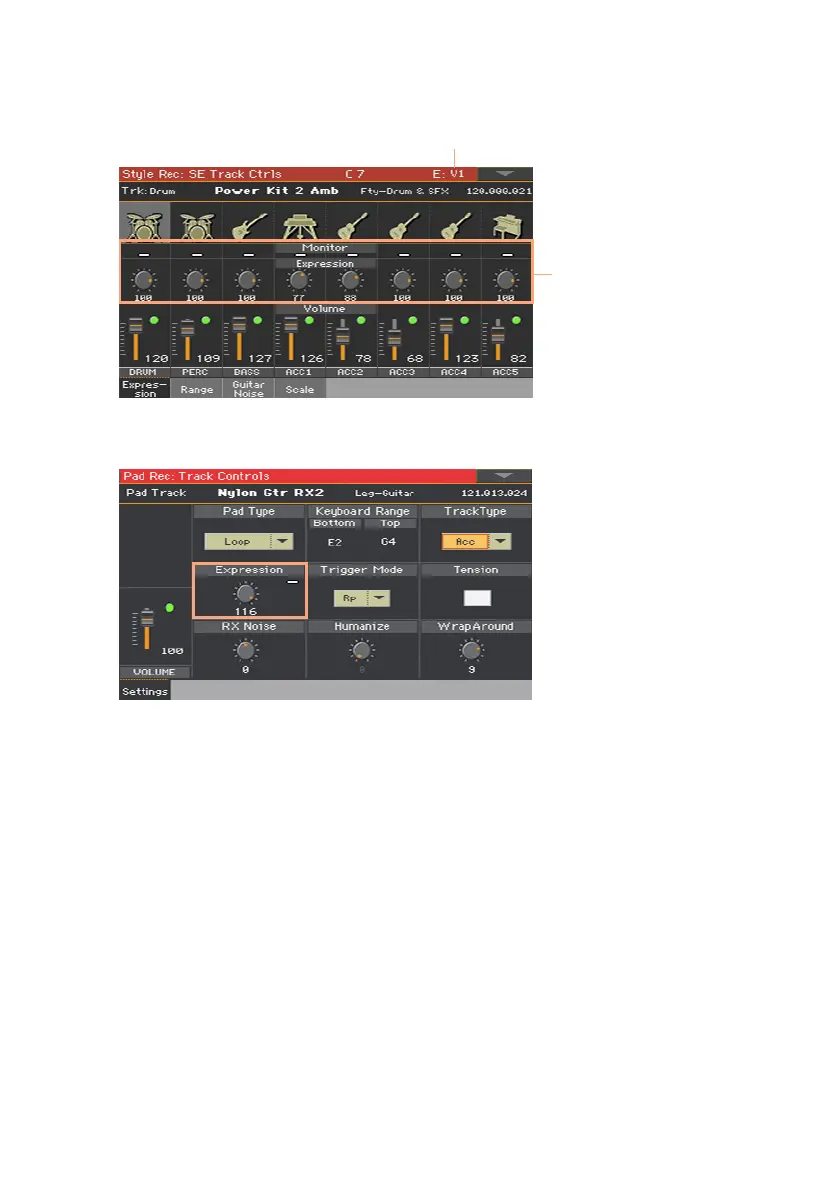Editing the Styles and Pads |267
1 Go to the Style Record > Element Track Controls > Expression page.
Selected Style Element
You set the Expression value for the Pad in the Pad Record > Pad Track
Controls > Settings page.
2 Press the corresponding button on the control panel to select one of the
Style Elements (VARIATION1 … ENDING3).
3 Use the Expression Monitor indicators to check if Expression (CC#11) mes-
sages are contained in the tracks.
Press the START/STOP button to start playback, and look at the indicators.
When one of them lights up, you can enter Event Edit on the corresponding
track, and edit or remove the Expression messages.
4 Use the Expression knobs to set the Expression (CC#11) value for the corre-
sponding track. This value can be seen at the beginning of the Event Edit list.
