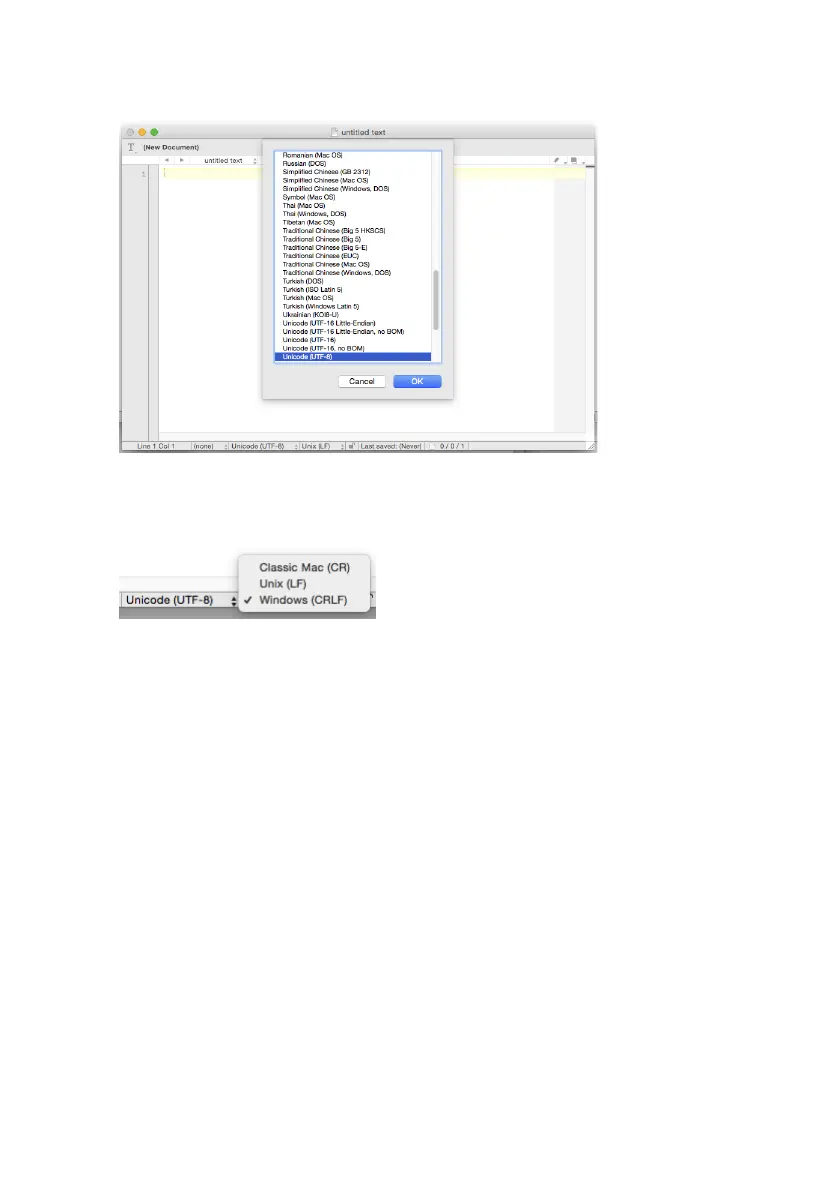Creating text files (lyrics) |371
4 While in the dialog, choose your language encoding.
5 Next to it in the status bar, find the Line Break Type parameter, usually de-
faulting to Unix (LF). Click it to open the popup menu, and choose Windows
(CRLF).
6 Save a copy of the file by choosing File > Save As. Give the new file a name,
and be sure that the Save As dialog box shows the correct Line breaks and
Encoding.
7 Load the file into your instrument, and check it.
Formatting text for the Pa-Series instruments
While in a text editor, text files must be formatted with non-proportional
fonts (like Courier, Courier New, Letter Gothic, Lucida Sans, Menlo, Monaco,
Vera Sans, or any other monospaced font). Up to 41 characters can fit a
single line of text when using the smaller font size in the Pa, 24 when using
the bigger font size.
