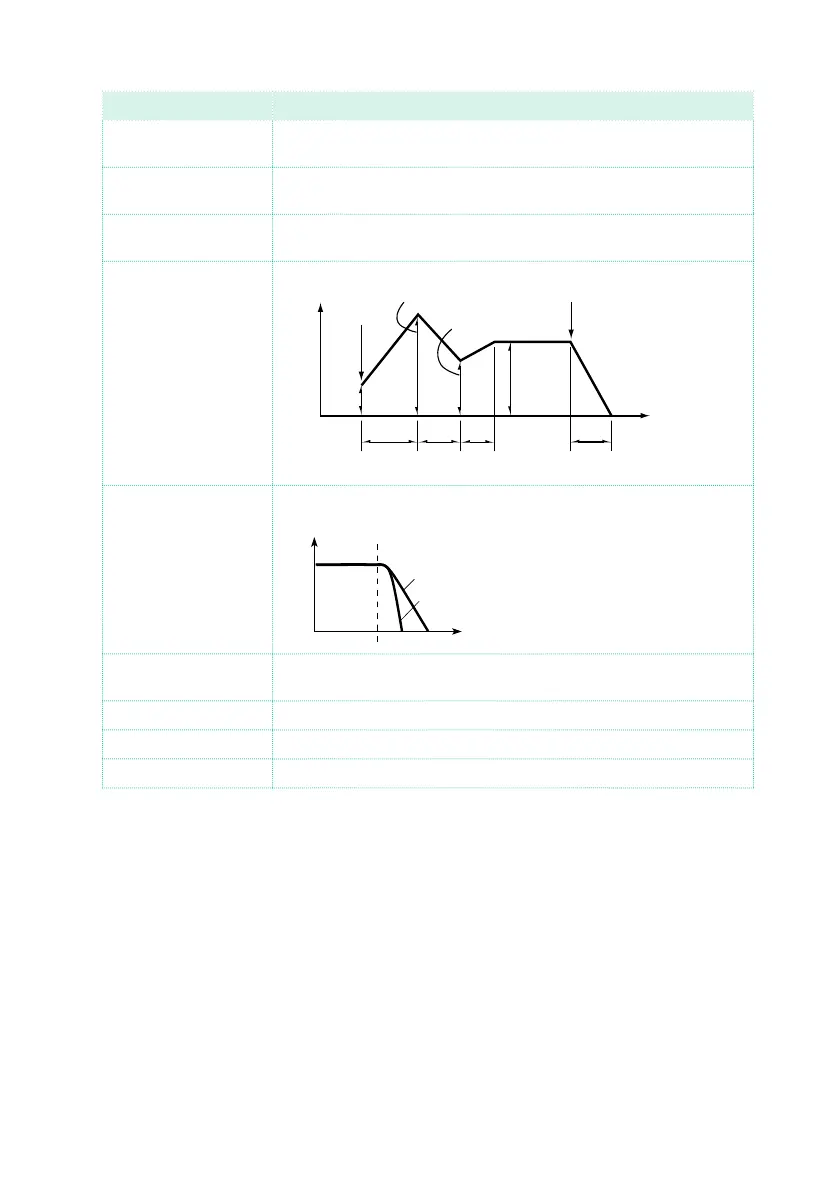378| Customizing and editing the Sounds
Realtime Control Meaning
Attack Attack time. This is the time during which the sound goes from the
Start level (at the moment when you press a key) to the Attack level.
Decay Decay time. Time to go from the final Attack level to the beginning
of the Sustain.
Release Release time. This is the time during which the sound goes from the
sustaining phase, to zero. The Release is triggered by releasing a key.
Note-on
Note-off
Attack
Decay
Release Time
Attack Level
Sustain
Level
Tim
Break Point
Start
Level
Slope
olume
Cutoff Filter cutoff. This sets the sound brightness.
Frequency
Level
Low Pass
12dB/oct
24dB/oct
This is a filter that cuts the high-frequency
region above the cutoff frequency.
This is the most common type of filter, and is
used to cut part of the overtone components,
making an originally bright timbre sound more
mellow (darker).
When the “Filter Type” is Low Pass Resonance,
the cutoff will have a steeper slope.
Resonance Use the Filter Resonance to boost the part of the sound spectrum
around the cutoff frequency.
LFO Depth Intensity of the Vibrato (LFO).
LFO Speed Speed of the Vibrato (LFO).
LFO Delay Delay time before the Vibrato (LFO) begins, after the sound starts.
