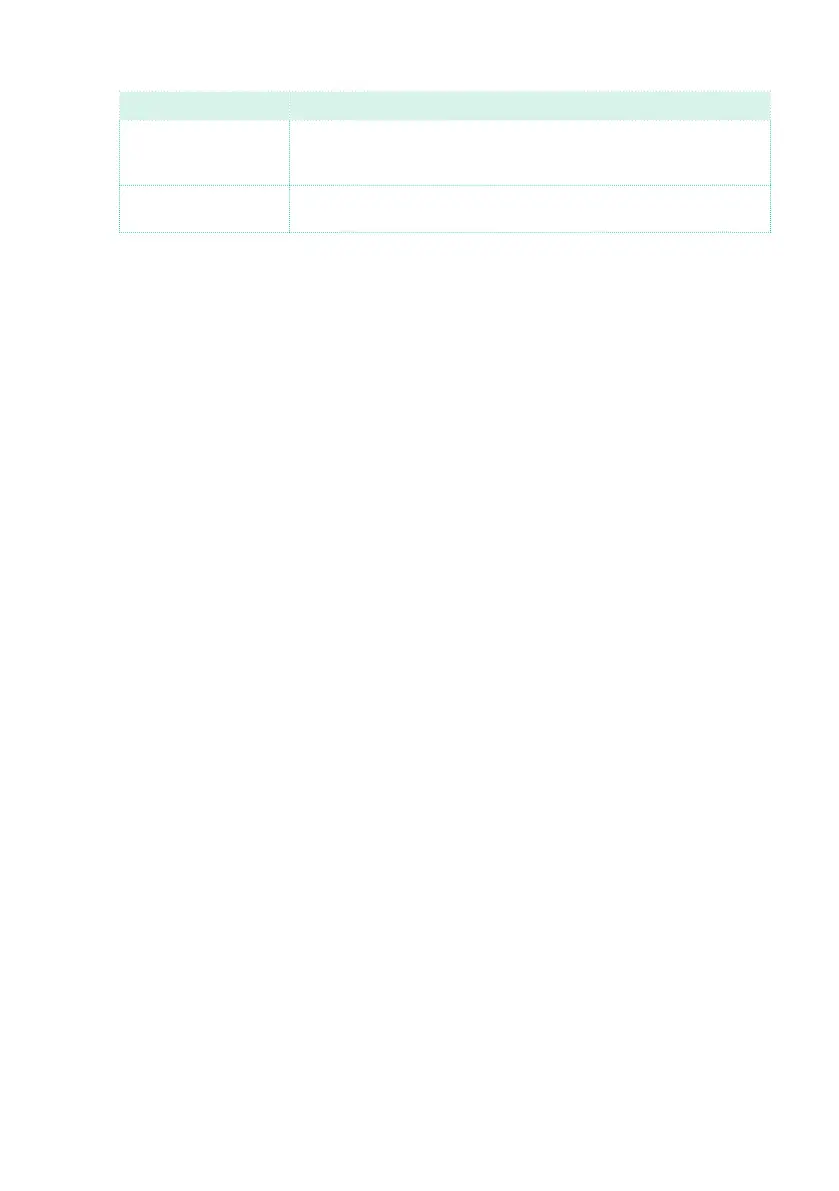Editing the Sounds |393
Trigger Mode (How) Meaning
Cycle 2 As the above, for use with a different (and parallel) group of oscilla-
tors. Having two Cycle Trigger Modes allows for cycling stereo mul-
tisamples.
Random As the above, but with a random selection of oscillators within the
assigned group.
Choosing a delay before note start
▪ Use the Delay parameter to set a lapse (0…5000ms) between pressing a
key (or in general triggering the oscillator) and hearing the beginning of the
sound.
Reversing the controllers
▪ Select the OSC Off when Sound Controllers are On checkbox to reverse
the way Sound Controllers work. With this parameter checked, the current
oscillator will not play when one of the Sound Controllers (Sound Controller
1, Sound Controller 2, Sound Controller Y+, Sound Controller Y-) is activated.
It should be applied to oscillators with the After Touch, Joystick Y+, Joystick
Y-, Normal, Legato, Legato Up, Legato Down, Not Legato, Cycle 1, Cycle 2,
and Random trigger modes, that can be turned off by using a switch, foot-
switch or the joystick programmed as a Sound Controller.
