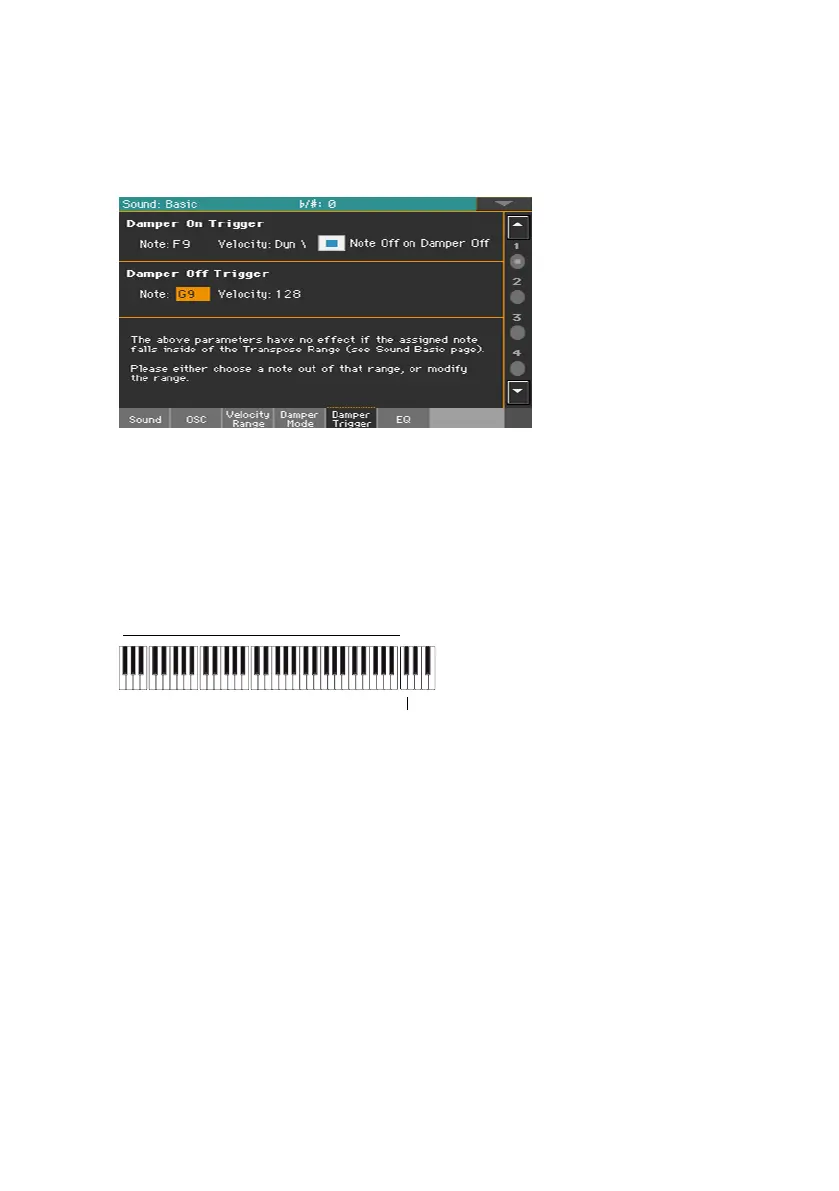Editing the Sounds |397
Triggering notes when pressing or releasing the Damper pedal
Special effects can be achieved by triggering notes with the Damper pedal.
▪ Go to the Sound > Basic > Damper Trigger page.
The parameters in this page apply to the Sound as a whole, and not to a
single oscillator.
As warned by the message on the lower area of the display, triggered notes
must fall out of the Transpose Range programmed in the Sound > Basic
> Sound page. Please either choose a note out of that range, or edit the
Transpose Range, so that the note is either higher or lower than that range.
Transpose Range
Playing a note when pressing the Damper pedal
The Damper On Trigger parameters allow to play a note when pressing the
Damper pedal (Damper On).
This is useful when a special sample is assigned to a particular note (for ex-
ample, pedal down squeaking in the Sound ‘Grand Piano Demo’, breathing in
the ‘Harmonica 1 DNC’ Sound …).
▪ Choose a Note, and set its Velocity.
▪ Select the Note Off on Damper Off checkbox to make the sound stop when
the Damper pedal is released.
