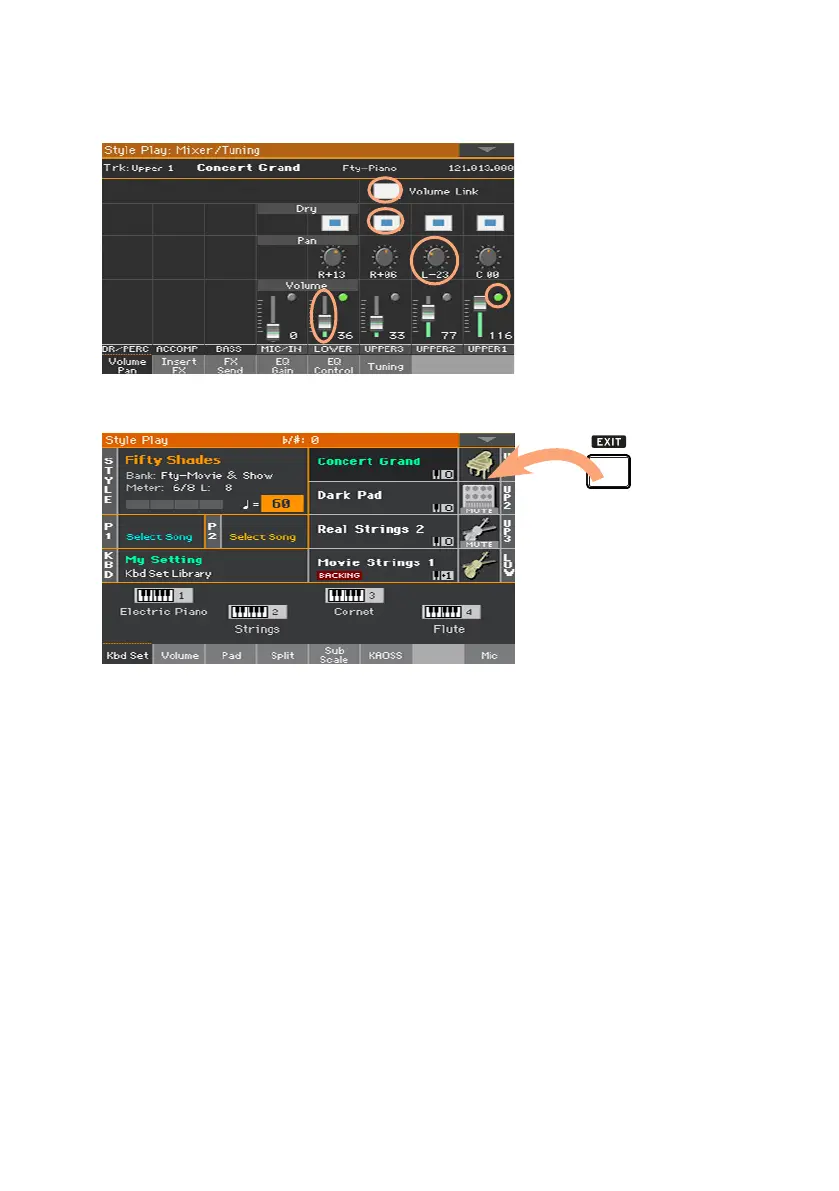32| Let’s start!
6 Try a different page in the same edit section. Touch the Volume/Pan tab to
go to the Volume/Pan page, and edit the parameters.
7 Press the EXIT button to return to the main page of the Style Play mode.
If you were in Song Play mode, pressing EXIT would have returned to the
main page of the Song Play mode.
