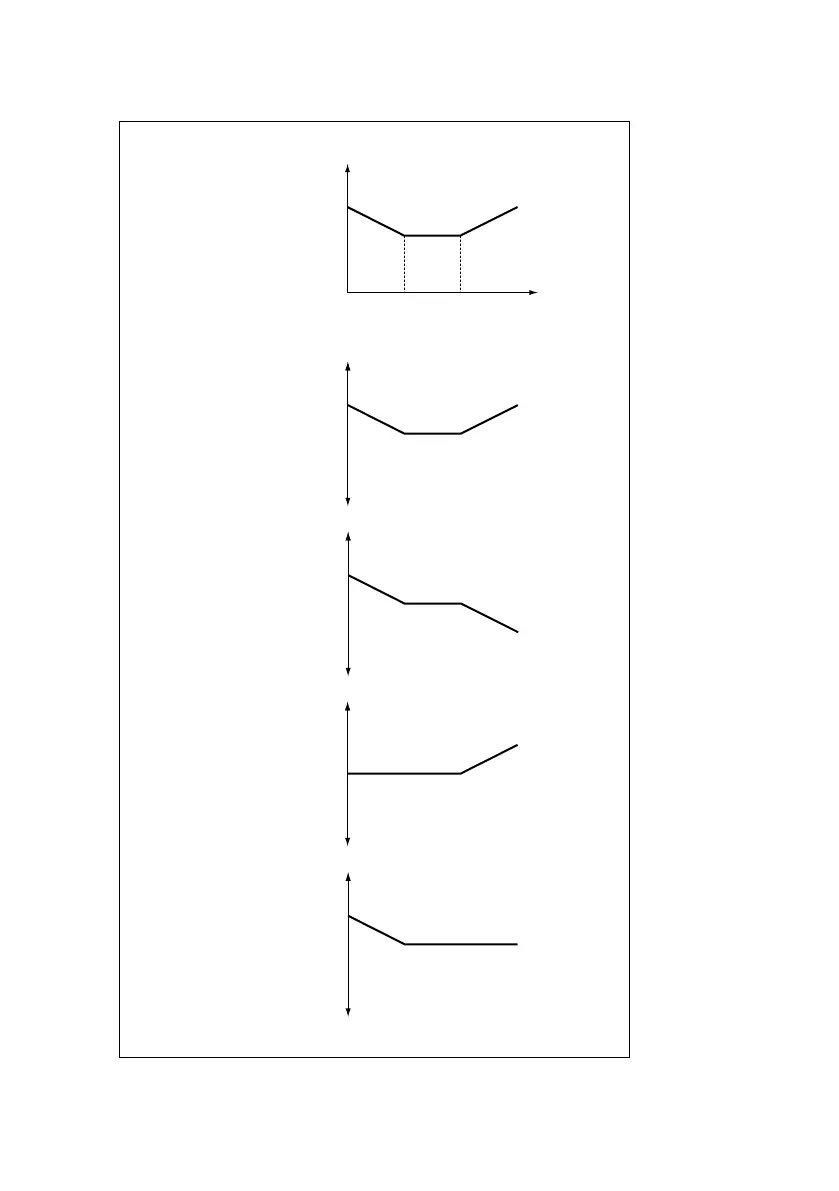Editing the Sounds |451
Diagrams of the AmpKTrk sources follow.
Note Number
Amp
Key Low
Key High
AMS = Amp K Trk +/+
AMS Intensity = positive (+) value
Ramp Low
= +50
Ramp High
= +50
Depth and direction of modulation
zero
+ max
- max
example of Amp
Keyboard Track settings
AMS = Amp K Trk +/–
AMS Intensity = positive (+) value
Depth and direction of modulation
zero
+ max
- max
AMS = Amp K Trk 0/+
AMS Intensity = positive (+) value
Depth and direction of modulation
zero
+ max
- max
AMS = Amp K Trk +/0
AMS Intensity = positive (+) value
Depth and direction of modulation
zero
+ max
- max
