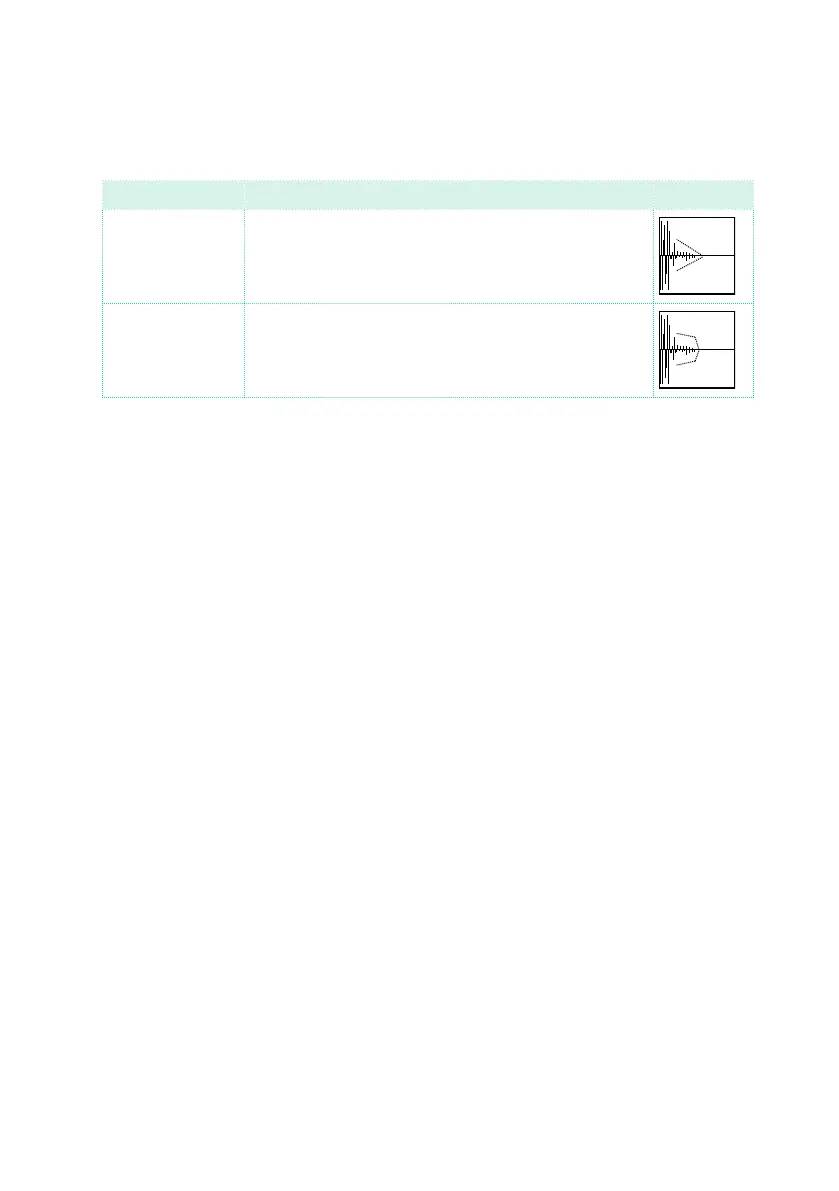490| Customizing and editing the Sounds
4 Use the Extend Mode pop-up menu to specify if the added ‘tail’ must decay
in a linear way, or sustain for a longer time and then fall suddenly. Choose
the Extend method suitable for the processed materials.
Extend Mode Meaning Shape
Normal Most suitable for percussive sound with a short (but not
immediate) decay. The ‘tail’ envelope is linear, and the
level decays fast.
Long Most suitable for cymbals, whose sound should be sus-
tained up until the next note. The ‘tail’ envelope is sus-
tained and falls slowly, then falls suddenly next to the end.
5 Touch the Extend button.
6 After the Extend operation is complete, test the pattern.
▪ To test the full pattern at different speed, play a note from C2 (half speed) to
C3 (original speed). See table above.
▪ To test the single sliced samples, play notes from C#3 and above. If you play
a full chromatic scale, you can play the original pattern.
7 If the Extend operation didn’t produce satisfactory results, change the set-
tings and repeat it.
