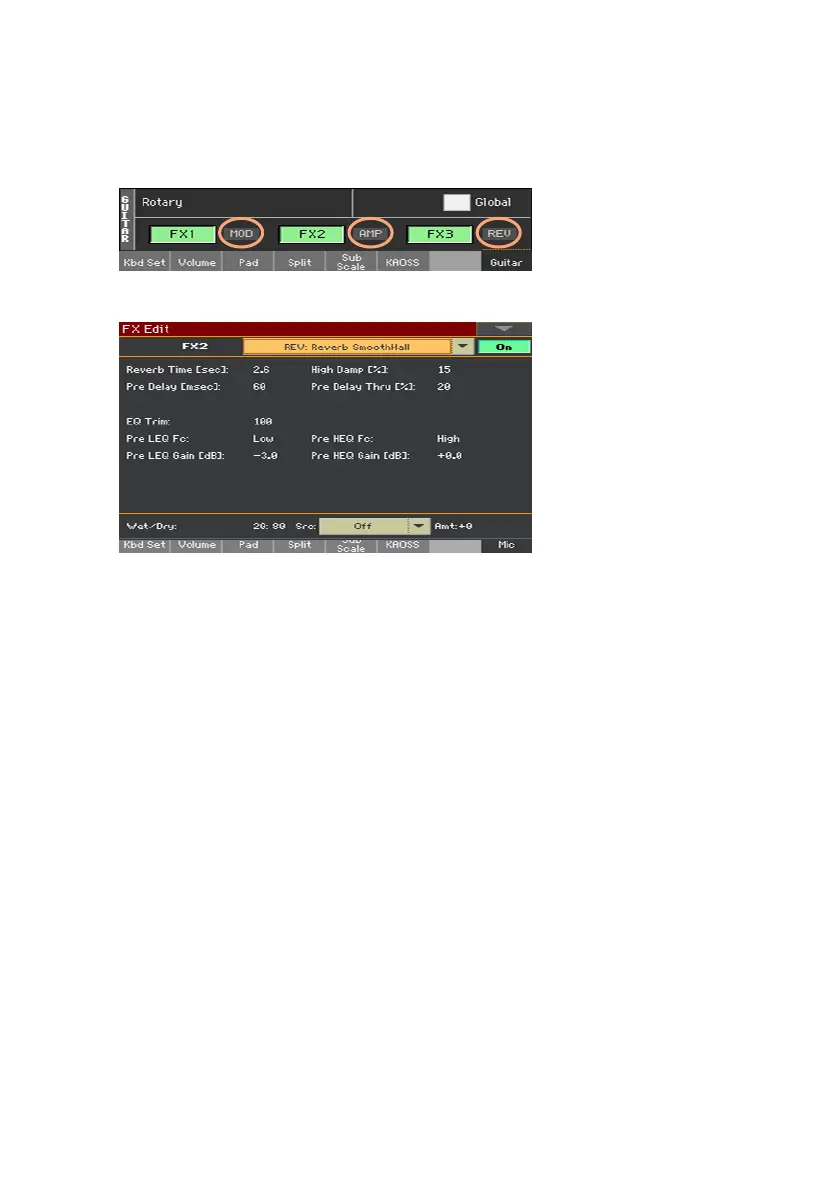Using the effects and voice harmonization |525
Choosing different effects
Next to each FX on/off button, you can see an abbreviation indicating the
corresponding type of effect.
1 Touch the type of effect to open the corresponding FX Edit page.
2 Touch the name of the effect to choose a different effect for the block in
edit.
3 Press the EXIT button to return to the main page.
