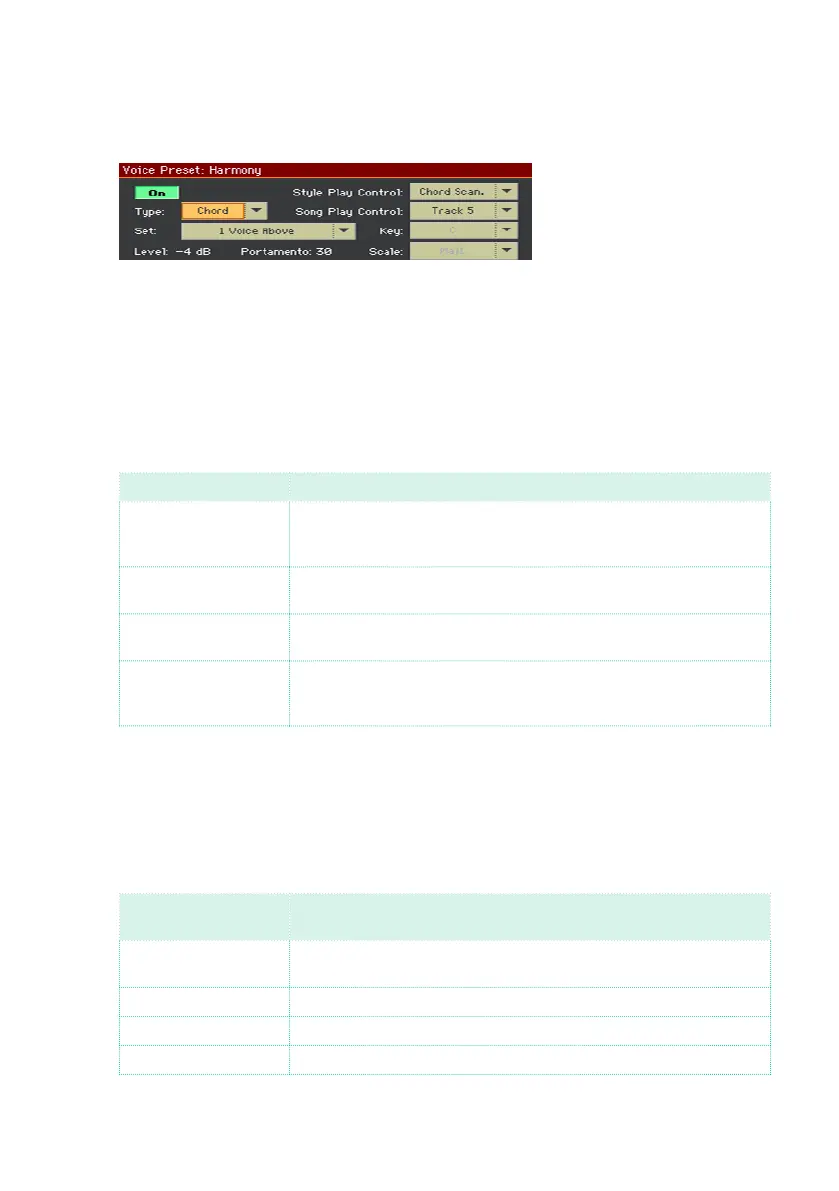Editing the Voice/Guitar Presets |533
Setting the general harmony parameters
The top area of the page contains general parameters.
Choosing the Harmony set
▪ Use the Set pop-up menu to choose settings for the Harmony block.
Choosing the harmony type
▪ Use the Type pop-up menu to choose the type of harmonization.
Harmony Type Meaning
Chord Chords are to be played on the keyboard, received from a MIDI Song
or via MIDI. When this type is selected, you can choose the source of
the controlling chords (as explained below).
Scale Harmony notes are adapted to the selected scale. When this type is
selected, you can choose the Key/Scale (as explained below).
Shift Harmony notes are exactly the indicated interval above or under the
Lead voice.
Notes Harmony voices play the notes played on the keyboard, received
from a MIDI Song or via MIDI. When this type is selected, you can
choose the source of the controlling notes (as explained below).
Choosing the source of chords or notes
▪ Use the Style Play Control pop-up menu to choose a source for chords or
notes controlling harmony in the Style Play mode.
Control source
(Style Play)
Meaning
Chord Scan Play chords or notes in the area chosen with the CHORD SCAN but-
tons in the control panel.
Lower Play chords or notes in the Lower area (under the split point).
Upper Play chords or notes in the Upper area (above the split point).
Full Play chords or notes over the full extension of the keyboard.
