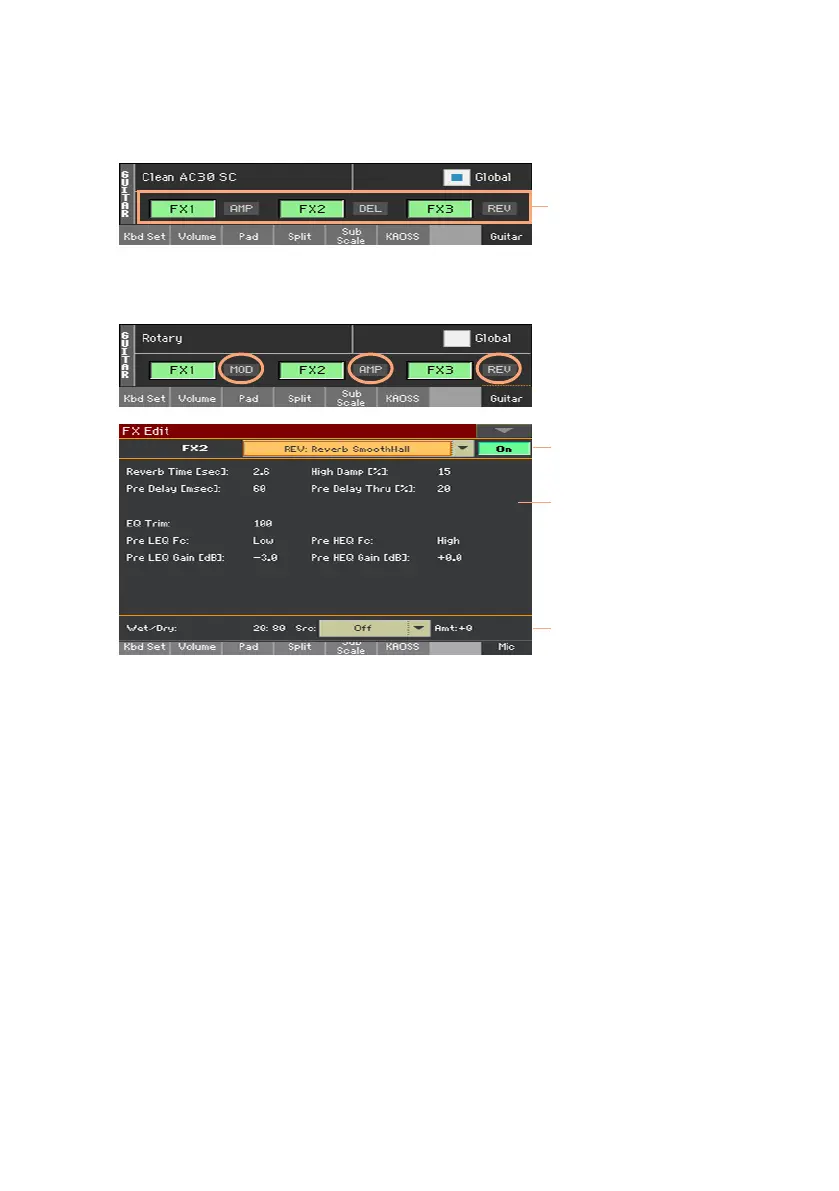The effects |553
Editing the voice/guitar effects (FX1, 2, 3)
1 Go to the Style Play or Song Play > Mic/Guitar pane.
FX on/off and type
2 Touch the abbreviation of the effect type (REV, DEL…) next to the FX on/off
button to open the FX Edit page.
Selected FX
FX edit parameters
3 If you want, use the pop-up menu on top of the page to choose a different
effect.
4 Edit the effect parameters, as described in the following pages.
5 When finished editing, press the EXIT button to return to the previous page.
