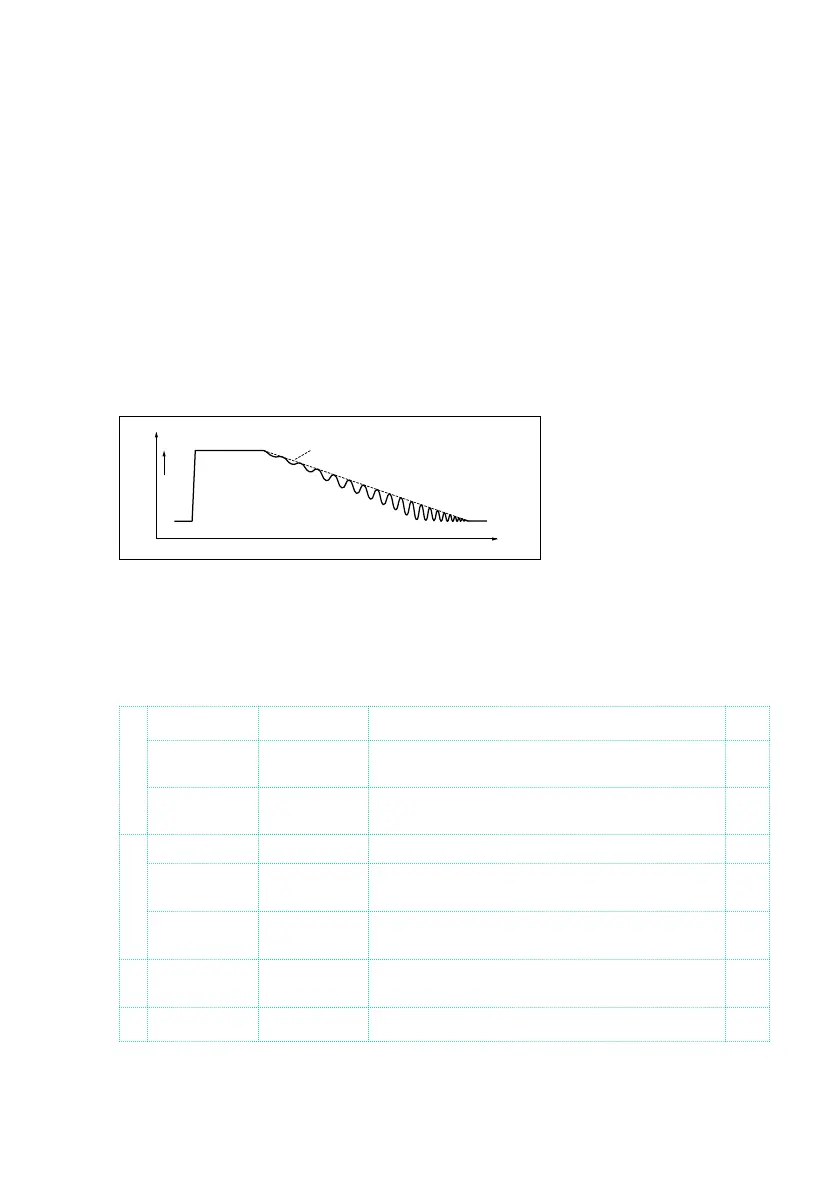Effect parameters |633
d: LFO Frequency [Hz]
d: Envelope Amount [Hz]
e: Depth
e: Envelope Amount
The graphic below shows an example of tremolo modulation with negative
modulation of both Depth and Frequency. At the start of the note, the input
is at maximum volume. This slows down the LFO Frequency to 1.0Hz, but
also modulates the Depth to 0–so the tremolo doesn’t have any effect.
As the input volume dies down, the Frequency speeds up; the Depth also in-
creases, making the tremolo effect increasingly audible. When the input vol-
ume approaches silence, the Depth is at its maximum (100) and Frequency
is at 8Hz.
Level
Louder
Time
Shimmer
LFO Frequency[Hz]=8.0
Envelope Amount[Hz]= –7.0Hz
Depth=100
Envelope Amount= –100
Dry Envelope
Classic Tremolo
Vintage Tremolo effect.
a Speed 0.10…10.00 Sets the speed of the LFO
Src Off…Tempo Modulation for the tremolo speed. See DMS
(Dynamic Modulation Source)
Amt –10.00…
+10.00
Sets the modulation amount of the tremolo speed
b Depth 0…100 Sets the initial amount of tremolo
Src Off…Tempo Modulation for the tremolo depth. See DMS
(Dynamic Modulation Source)
Amt –10.00…
+10.00
Sets the modulation amount of the tremolo depth
c Spread 0…100 Sets the width of the stereo image of the effect
sound
d Level Adjust 0…99 Level of the effect
