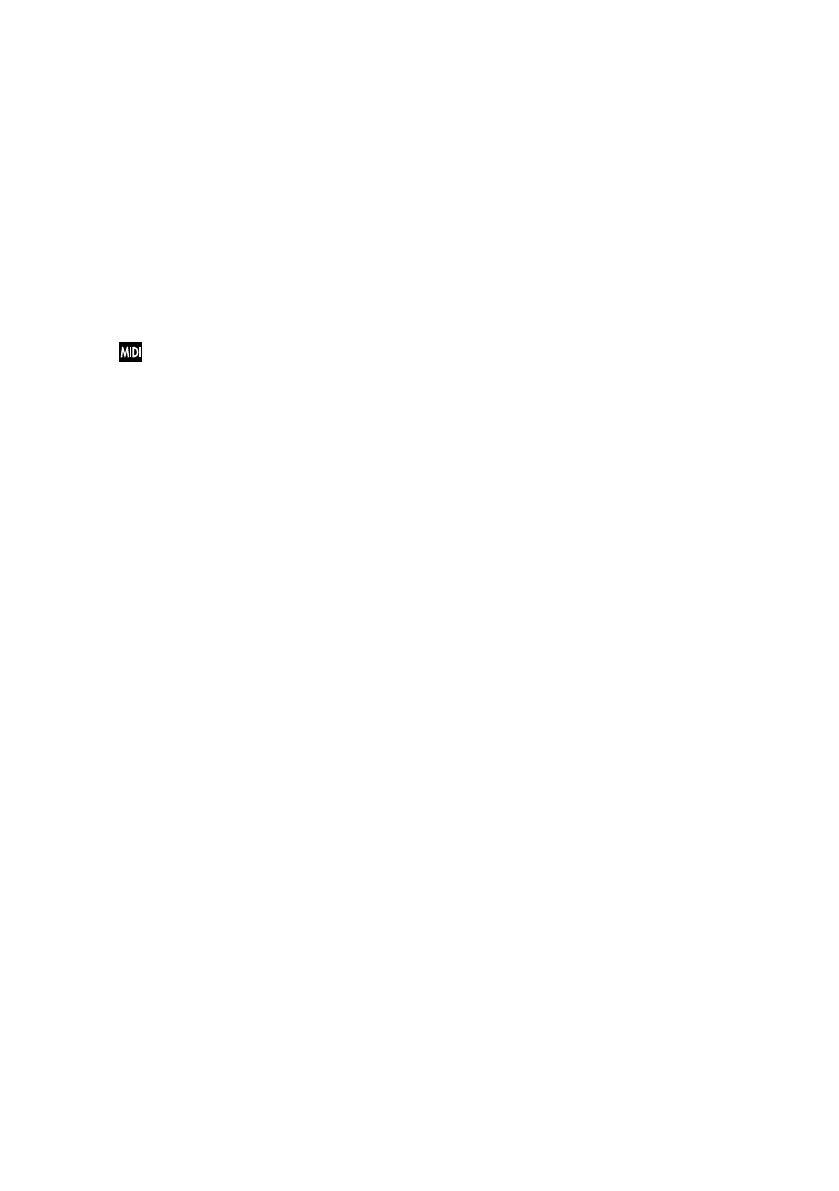Effect parameters |791
a: Sound Board Depth
This parameter sets the intensity of resonance of the piano sound board.
b: Damper Depth
b: Src
This parameter sets the resonance intensity of the other strings created
when the damper pedal is pressed. The “Src” parameter selects the modula-
tion source from which the damper effect is applied. Usually, select Damper
#64 Pdl (Damper pedal).
The effect is off when a value for the modulation source specified for
the “Src” parameter is 63 or smaller, and the effect is on when the value is
64 or higher.
c: Tone
d: Mid Shape
These parameters control the tonal quality of the effect sound.
e: Tune
Since this effect simulates the resonance of the strings, the sound varies de-
pending on the pitch. If you have changed tuning using the “Master Tuning”
(Global > General Controls > Basic), adjust this parameter value.
