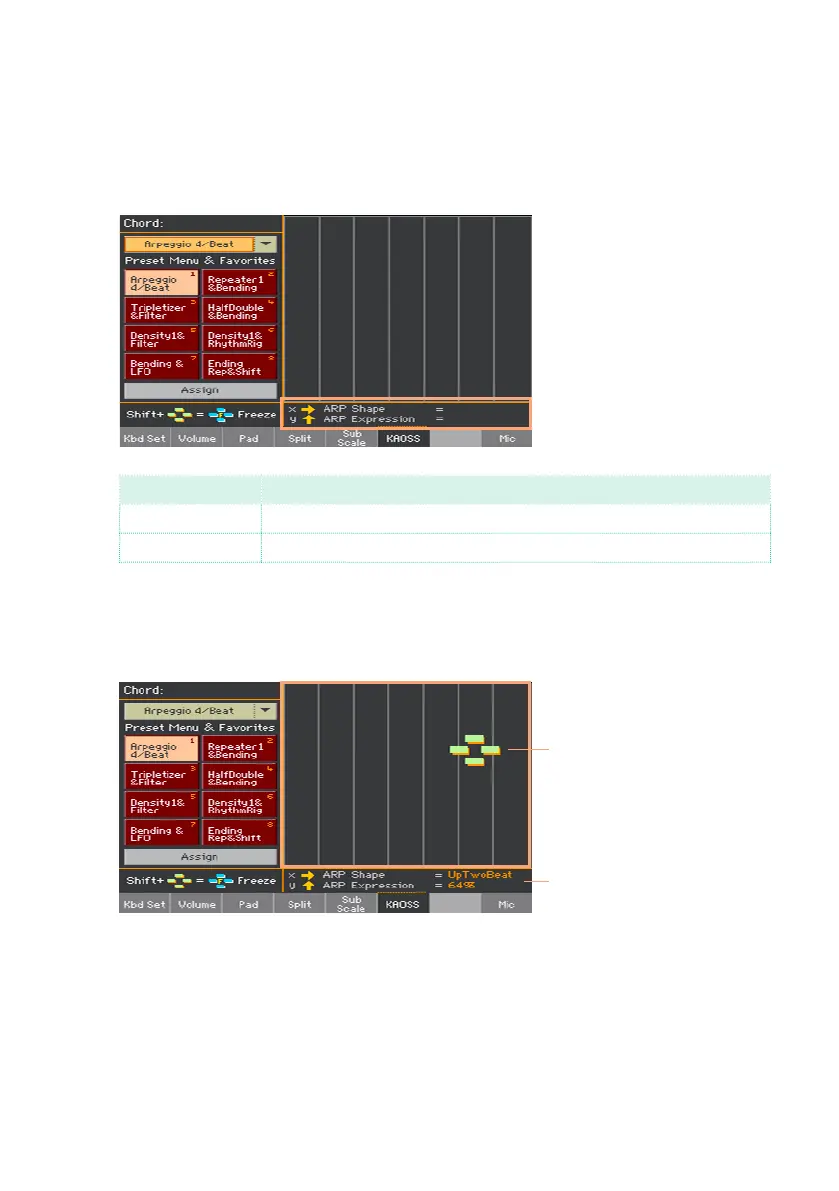Using the KAOSS effects |805
Using the KAOSS pad
Check the effect’s parameters assigned to the X/Y axis
▪ See the name of the parameters under the pad.
Axis Meaning
X Finger movement from left to right, right to left.
Y Finger movement from top to bottom, bottom to top.
Change the parameters’ value
▪ To change the parameters’ value, move your finger in the KAOSS pad.
Touch the
pad area
Parameters
value
Depending on the selected preset, the grid in the KAOSS pad will change.
Each cell corresponds to a block of values (also called a step). The lighter
grey cells are the default value for the corresponding parameter.
When no grid lines appear in the pad, values are continual, without interme-
diate steps, changing with a finer detail.
▪ When you release your finger, the default values are reset.
