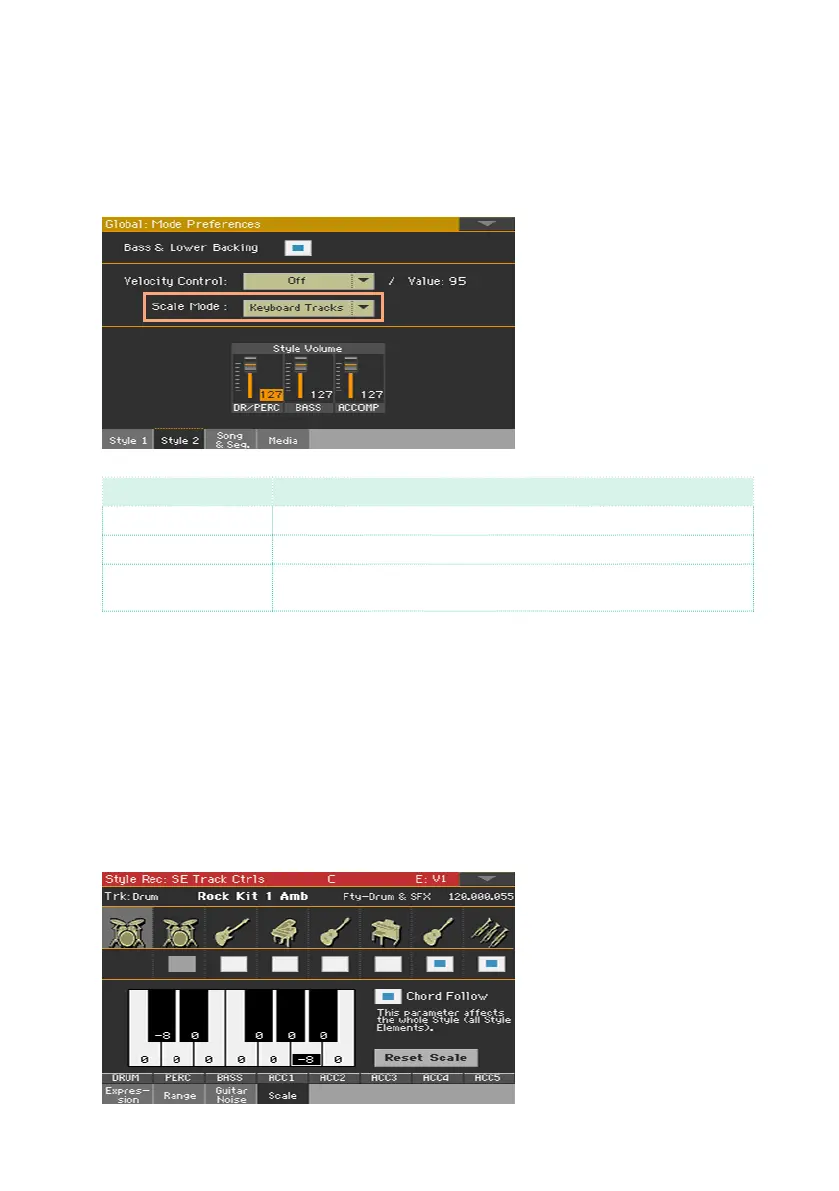850| Global settings and preferences
Assigning the sub-scale to the Keyboard and/or Accompaniment Sounds
1 Go to the Global > Mode Preferences > Style 2 page.
2 Use the Scale Mode parameter to choose the Sounds to which to apply the
sub-scale. All the other Sounds will use the main scale.
Scale Mode Meaning
Keyboard Tracks The sub-scale will affect all the Keyboard Sounds
Upper Tracks The sub-scale will only affect the Upper 1-3 Keyboard Sounds
All Tracks The sub-scale will affect the Keyboard Sounds and the
Accompaniment Sounds. It will not affect the MIDI Song Sounds.
Editing a sub-scale for each Style Element and Accompaniment
Sound
While in Style Record, you can edit a separate sub-scale for each Style
Element, and enable the sub-scale on each track of the Style Element. This
sub-scale will prevail over any other scale.
1 Go to the Style Record > Element Track Controls > Scale page.
