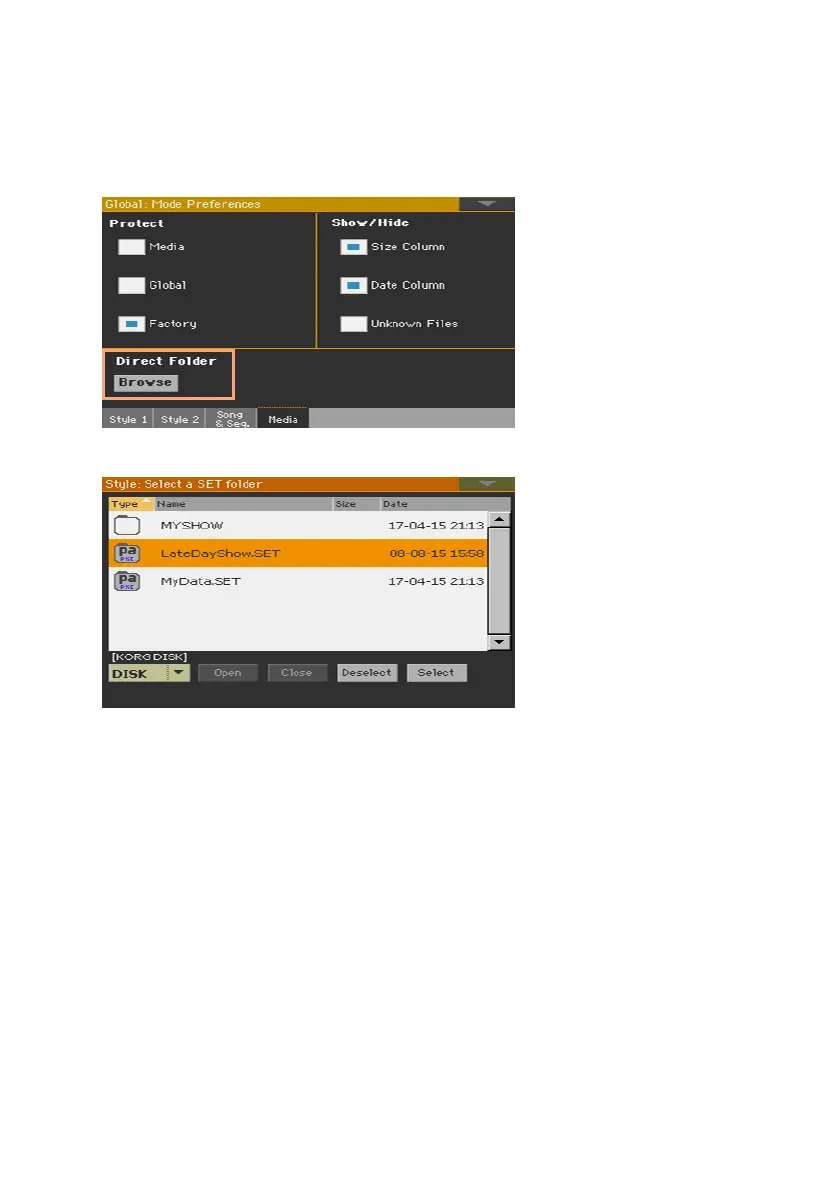902| File management
Deselecting the Direct folder
You can deselect the Direct banks, and make them disappear.
1 Go to the Global > Mode Preferences > Media page.
2 Touch the Direct Folder > Browse button to open the file selector.
3 Touch the Deselect button to remove any assignment.
Creating the Direct Keyboard Set, Style, Pad, Voice/Guitar
Preset banks
Load items into the Direct locations
▪ While in the Media > Load page, you can load any Keyboard Set, Style, Pad,
Voice or Guitar Preset into the Direct banks.
Copy & paste onto Direct locations
▪ While in one of the Select window, choose the Copy and Paste command
from the page menu, to copy & paste any Keyboard Set, Style, Pad, Voice or
Guitar Preset into the Direct banks.
