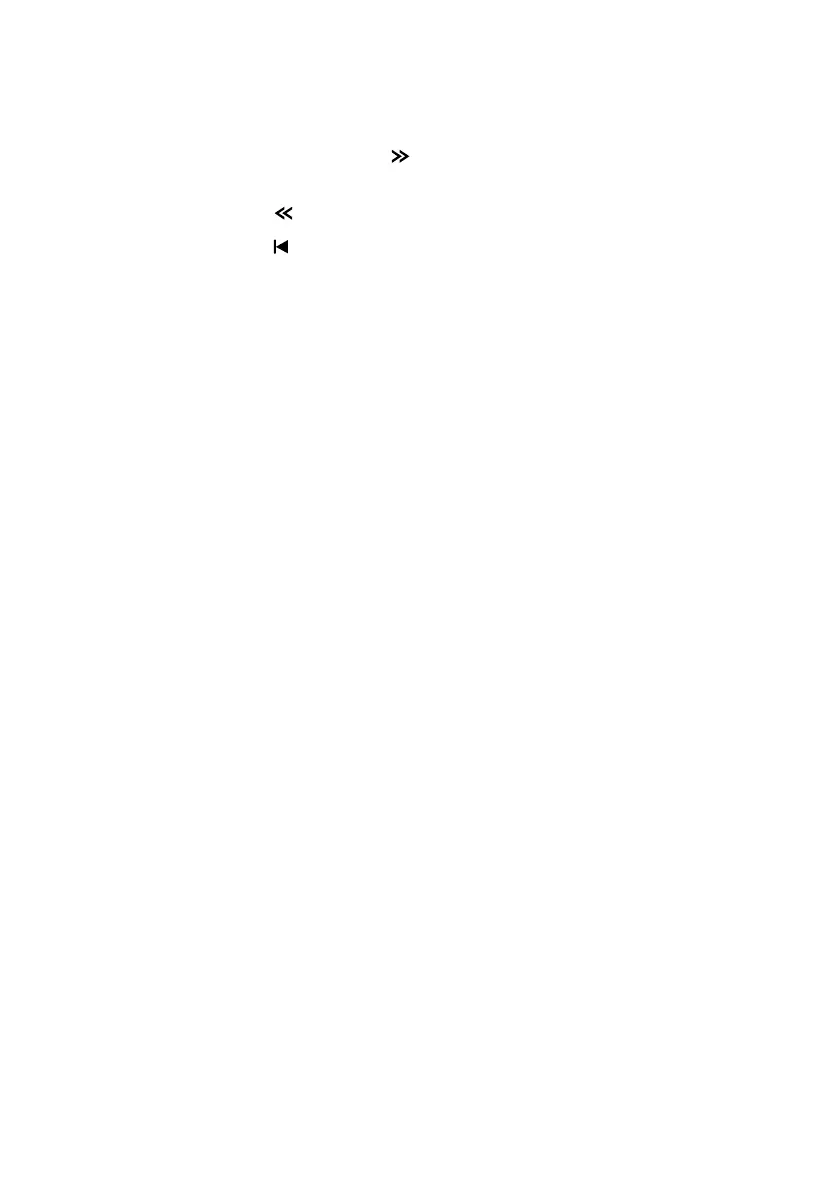Playing the Songs |81
Move through the Songs
▪ Jump to the next Song in the list by keeping the SHIFT button pressed and
pressing the FAST FORWARD (
) button.
▪ Jump to the previous Song by keeping the SHIFT button pressed and press-
ing the REWIND (
) button.
▪ Press the HOME (
) button to go back to the beginning of the current Song.
Save the list as a Jukebox file
▪ If you want to save the list, go to the Song Play > Jukebox Editor edit page
and save it as a JBX file. (See below for more information).
